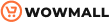Are you interested in improving your website with some of the best Gutenberg blocks plugins? Don’t worry. We got you covered. In this article, we will discuss the best Gutenberg blocks plugins available in the market.
But, before going into the topic, let’s first understand what the Gutenberg editor is? And what do we mean by Gutenberg Blocks plugins? Let’s have a look.
What is Gutenberg’s editor?
WordPress introduced its block editor, also known as the Gutenberg Block Editor, with WordPress version 5.0. Gutenberg is a block-based editor, which means all the components are in the form of blocks. There is a block for each type of content, e.g., image, gallery, paragraph, code, and many more. Moreover, its drag-and-drop interface allows you to simply drag-and-drop each content block to add it to your page and create unique layouts for your website.
Gutenberg is the default choice of editor for WordPress versions 5.0 and above. It allows you to construct your blog posts, web pages, and complex websites using a block-based layout. For instance, a typical blog post will consist of several paragraph blocks, heading blocks, image blocks, etc.
If you are interested in the origins of Gutenberg, feel free to check out our dedicated post on the history of Gutenberg.
What Are Gutenberg Blocks Plugins?
Gutenberg blocks plugins basically add a library of blocks to extend the functionality of the Gutenberg Editor. These plugins come with a variety of blocks for different types of content that aren’t available with the default editor. With Gutenberg blocks plugins, you can create content and layouts that aren’t possible with the stock Gutenberg editor. These custom blocks plugins help in creating sites efficiently and with ease.
Difference between Single Purpose and Blocks Library Plugins
There are two different categories of Gutenberg Blocks plugins you can use today.
1. Single-purpose plugins
2. Blocks library plugins
1. Single-purpose plugins
The majority of WordPress plugins available today are single-purpose plugins. Single-purpose plugins focus on a single function only and typically give a single, unique block for adding content to WordPress. For example, many popular WordPress form plugins, such as WPForms, provide a single block to add forms to your posts and pages.
2. Blocks library plugins
On the other hand, blocks library plugins contain a variety of blocks for various applications. These blocks, however, are not as refined as the single-purpose plugin. While they provide a large number of blocks, they might not be quite as quirky and feature-rich.
So, that was about the different types of blocks plugins. But why do we need to add blocks to the default Gutenberg editor? Let’s find out.
Why Add Blocks Plugins to Gutenberg?
Gutenberg is a considerable improvement over the Classic editor. The use of blocks to create content makes the process straightforward and intuitive. However, the default blocks tend to feel a bit limiting after a certain point. This is when you would be looking for extra blocks plugins.
For example, you might want to add a featured content slider in your post. Gutenberg, out of the box, doesn’t offer any such block to add this feature. Eventually, you would need to add third-party plugins like WP Featured Content and Slider to add featured content to your page.
Similarly, there are several other features that Gutenberg lacks in its default inventory of blocks. So, to get the best and the latest options readily available, you will need a blocks plugins at a certain point.
I hope you get an idea of how blocks plugins extend the functionality of the Gutenberg editor. Let’s take a look at the best blocks plugins the market has to offer.
Best Gutenberg Blocks Plugins
We have listed the seven best Gutenberg blocks plugins available in the market.
- Spectra
- Kadence Blocks
- CoBlocks
- Otter Blocks
- Genesis Blocks
- Stackable
- Ultimate Blocks
Let’s take a look at each of these one by one.
1. Spectra
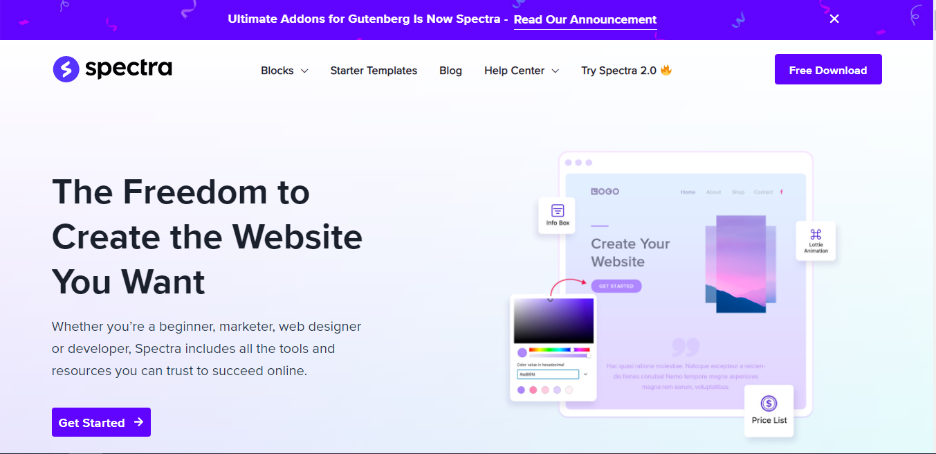
Brainstorm Force created Spectra, formerly known as Ultimate Addons for Gutenberg. It is the most widely used Gutenberg blocks library plugin. They also made the Astra theme and the Ultimate Addons for Elementor/Beaver builder.
With this plugin’s aesthetic and robust blocks, you can develop an excellent website in minutes. There are currently around 30+ building blocks that are accessible for website creation, including the following:
Featured Blocks
- Info Box Block: You can use the Info box to include an image or icon, a headline, and a description all in one block. You can choose the image or icon and alter the block’s content.
- Team Block: Using Team Block, you can display your team members on a webpage. You can also include their name, picture, job description, and a link to their social media pages.
- Post Timeline: The Post Timeline block lets you list your blog posts on your website in chronological order. Moreover, you can change the date, the featured image, excerpt, and more details about each blog post.
- Social Share: Using the Social Share block, you can allow visitors to share your content on various social media platforms like Facebook, Twitter, etc.
- Testimonial: The Testimonial block lets you show top client reviews in carousal arrangement on your website.
- Icon List: You can insert an image or icon in a list format using the Icon List block. Moreover, you can choose your preferred icon or picture to serve as a bullet for each list item.
- Multi Buttons Block: As the name suggests, Multi Buttons block can hold up to 5 buttons. It also lets you adjust spacing and responsiveness for each button.
- Price List: Using this block, you can create a professional-looking, easily manageable price list for your website.
- Table of Contents: You can show an index or a list of headings within a lengthy post or page using the Table of Contents Block. You can link each list item to its respective section. Upon clicking, t will take the users to that specific section.
Key Features
- Simplistic, flexible, and completely customizable.
- It incorporates Front-end editing styling so you can see the changes as you work on it.
- You can design with speed and efficiency.
- Supports Gutenberg blocks at full width.
- You can create an information box for a headline, picture, and description.
- This plugin allows users to add images for the team section.
Advantages
- 75+ starter templates
- No need for coding expertise
Pricing
Spectra is available for download free of cost.
2. Kadence Blocks
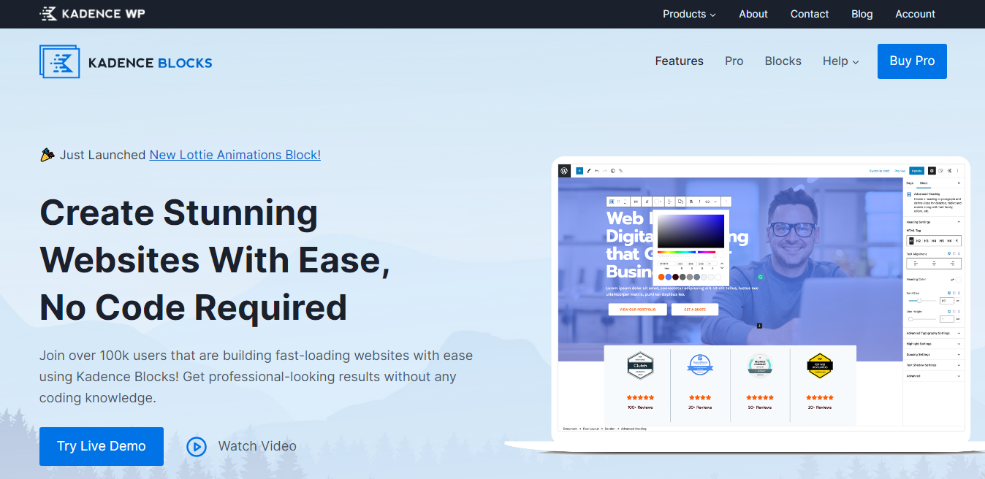
Kadence Blocks is one of the best Gutenberg blocks plugins in the market these days. To assist you with content creation, it offers more than just widely used content blocks that help you create top-notch websites.
For instance, you can use the Row Layout block to create intricate layouts customizing the column widths, rows, spacing, and other characteristics. Moreover, you can create your own design library where you can save your designs for future use. Just like these, the Kadence Block Library now offers a variety of block types that you can use to quickly and effectively build content and pages.
Let’s have a look at some of its most valuable blocks below:
Featured Blocks
- Accordion Block: Using this, you can create beautiful accordions. Each pane can hold any other block, and you can change the title’s style, the content’s background, and the borders.
- Icon List: The Icon List block allows you to add beautiful icons to your list.
- Advanced Button: Using this block, you can create a row of buttons. You can further style each one individually and display them side by side.
- Testimonials: Testimonials are very helpful in boosting consumer confidence in a company’s brand or offering. They highlight positive feedback from satisfied customers. You can show the testimonials in either a carousel or a grid format.
- Row Layout: Row Layout allows you to create rows with nested blocks, which can then be organized into columns or used as a container. You may give your rows a unique design by using a backdrop, overlay, padding, and so on.
- Advanced Gallery: You can create photo galleries, carousels, and sliders with the help of Advanced Gallery. It enables user-specific links, captions, and other features. Additionally, you can limit the image size for optimal performance.
- Table of Contents: Using this block, you can add a table of contents to your page allowing readers to traverse through blog posts easily.
Key Features
- Create horizontal and vertical tabs.
- Organize content in one or more columns.
- Easy and no coding required.
Advantages
- 1500+ SVG icons.
- Choose from 900+ google fonts.
- Save your designs in your own design library for future use.
Pricing
Kadence Blocks plugin is available in both free and premium versions. The basic bundle is for $69/year, and the Full bundle is for $199/year with one-year support and updates. Moreover, you are covered under a 30-day money-back guarantee.
3. CoBlocks

CoBlocks by Godaddy is a straightforward and easy-to-use plugin. It has a wide collection of page-building blocks to enhance the capabilities of the Gutenberg Editor. With its wide array of blocks, you can quickly and easily create appealing web pages and complex websites. Moreover, it provides you with a smooth editing experience while maintaining complete access to the powers of WordPress.
This plugin provides the following list of helpful Gutenberg blocks:
Featured Blocks
- Alert Block: It helps you build visually appealing notifications, warnings, or alerts. You can add alerts or warnings to WordPress posts and pages.
- Carousel Gallery Block: Create beautiful carousel galleries to display your photographs.
- Rows and Columns Blocks: This allows you to create dynamic layouts based on a grid structure.
- Author Profile Block: This plugin enables you to include a box for your author profile in each WordPress post or page you create.
- Counter Block: Using the Counter block, you can bring attention to the statistics and achievements of your organization.
- Highlight Block: With a highlight block, you can put the spotlight on a crucial narrative point.
- Map Block: Map block allows you to add an address or location on Google maps.
- Food & Drink: It’s not just about food and drink. Basically, it displays a price list or menu. So you can add your pricing plans, subscriptions, feature list, menu items, and more.
Advantages
- User-friendly and lightweight
- 30+ content blocks
- Padding setting and responsive margin
- Custom typography control
Pricing
CoBlocks is absolutely free to download.
4. Otter Blocks
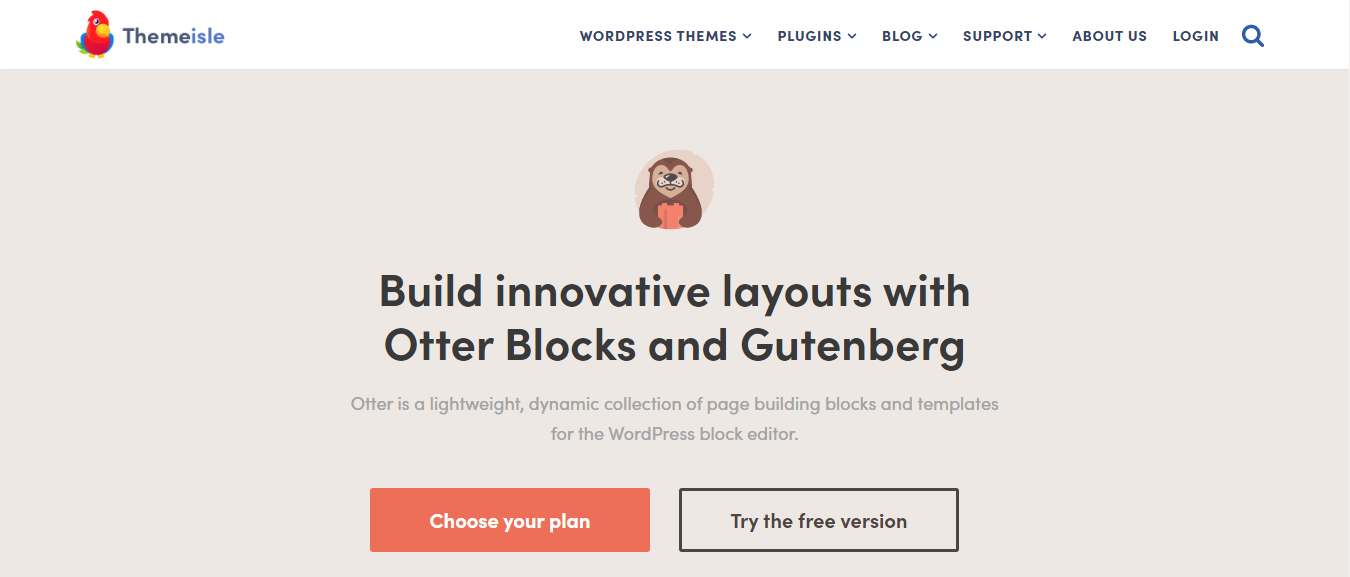
Otter Blocks by Themeisle is one of the best Gutenberg blocks plugins. It’s an open-source WordPress plugin that enhances the capabilities of the Gutenberg editor with the addition of 23 high-quality blocks. These include several advanced blocks, such as a Google Maps block, a Countdown Timer, Testimonials, About Author, and many more.
Using this plugin, you may design unique layouts for your website. The plugin includes fifty different templates that you can customize and modify to meet the individual needs of each project. This solution intends to simplify and speed up the process of creating websites that seem professional.
This plugin comes with more than ten different WordPress blocks. The following is a list of some of the helpful blocks:
Featured Blocks
- About Author Block: Authors can include a bio after publishing blog posts using the About Author block.
- Section Block: With the help of this block, you can design a section with up to 6 columns. Also, each of these columns can have a unique background color, picture, or gradient. Moreover, the block is responsive to different screen sizes. Thus, you can easily set the padding, margin, typography, etc., separately for desktop, tablet, and mobile displays.
- Maps Block: Maps block allows you to add either Open Street Map or Google Maps to your website. Visitors can interact with these maps, mark their points of interest, scroll through the map to explore options, and more.
- Posts Gutenberg Block: Posts block allows you to insert parts of posts, pages, and custom post types into the current page.
- Icon List Gutenberg Block: Make dull point lists more interesting by utilizing icons you’ve designed as pointers.
Key Features
- Highly customizable.
- Highly optimized blocks that are also responsive to different screen sizes, e.g., mobile devices, tablets, etc.
- An addition to the CSS domain.
Advantages.
- 20+ content blocks.
- 50+ website templates.
- Lightweight and fast.
Pricing
Otters offer both free and premium packages. The premium plans start with the Personal plan for $39/year all the way up to the Agency plan for $149/year. All the premium plans are covered under a 30-day money-back guarantee in case you are not satisfied with the product.
5. Genesis Blocks
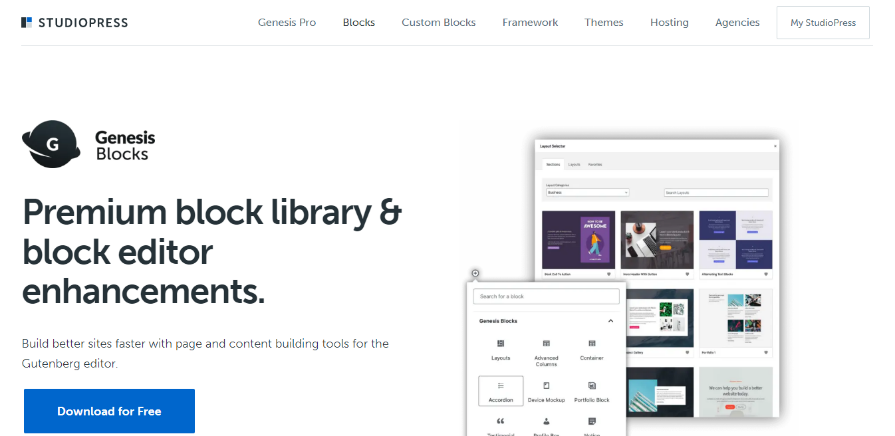
Genesis Blocks is a robust website-building tool formerly known as Atomic Blocks. This plugin is one of the best Gutenberg blocks plugins and is very popular among the WordPress community. It offers a collection of Gutenberg page-building blocks, which gives you greater flexibility to develop and launch any type of website you desire.
With Genesis Blocks, you can create sections that further consist of multiple columns, photographs, and text. Moreover, you can add padding and spacing between the columns to separate them from each other. All of the blocks provided by the plugin are incredibly user-friendly and straightforward to understand and operate.
Moreover, Genesis Blocks give you access to a library of block layouts and full-page layouts. On top of that, you can access the library directly from within the block editor, i.e., Gutenberg.
Let’s have a look at some of the major content blocks the plugin has to offer:
Featured Blocks
- Call-To-Action Block: A call-to-action is one of the essential parts of a website these days. You can leverage this block to encourage your users to take action like subscribe to a mailing list, opt in for an event, enroll in a course, buy a subscription, etc.
- Advanced Columns Block: With the advanced columns layout, you can design beautiful multi-column layouts.
- Pricing Block: As evident, the pricing blocks let you add a pricing table to your web page. Thus, you can create beautiful pricing tables for your premium plans, subscriptions, digital licenses, etc.
- Author Profile Block: The Author Profile block lets you add a profile for each author on a web page. This is pretty useful for blog posts since you can introduce the author to their audience.
- Testimonial Block: With testimonials block, you can add eye-catching testimonials to your website. Testimonials are essential since they are your client endorsements that you can highlight to establish your expertise as a business.
- Share Icons Block: These are simply social media icons that you can add to a web page to allow users to share your posts and content on social media.
Key Features (Free version)
- Easy to use and Beginner friendly.
- Over 15 new blocks.
- Four pre-built full-pages-layout.
- Templates that are saveable and reusable.
- AMP optimized.
- 8 pre-built sections
Key Features (Pro version)
- Over 15 new blocks
- Over 50 pre-built full-page layouts
- Over 130 pre-built sections
- AMP optimized
- Save & reuse your sections & layouts
- Advanced block level user permissions
Pricing
Genesis blocks offer both free and pro versions. The Pro version is available for $360/year with a whoopin60-day money-back guarantee.
6. Stackable
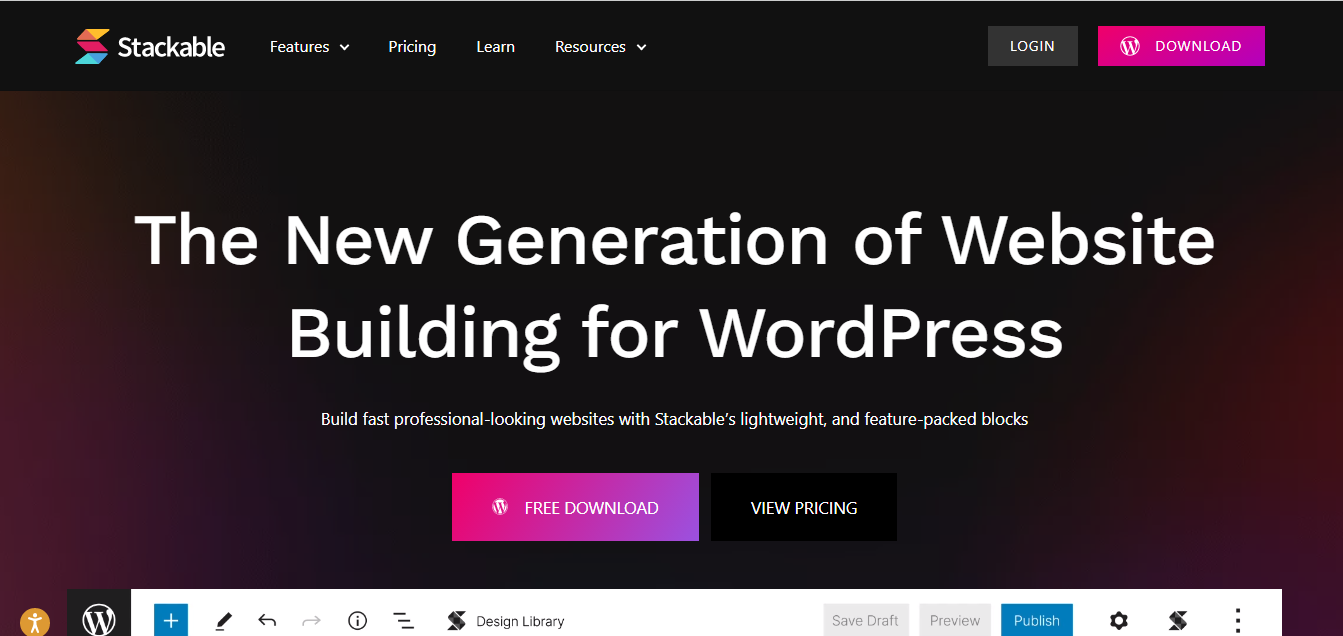
Just like the other options, Stackable is one of the best Gutenberg blocks plugins in the market these days. Stackable gives you access to a full set of blocks with many extra features. With its beautiful and easy-to-use blocks, you can develop an excellent website in a matter of minutes. It’s an all-in-one solution to build beautiful websites by giving Gutenberg the powers of a page builder.
With Stackable, you get the building blocks to make advanced layouts with multiple columns, sections, sub-sections, etc. In addition to the blocks described above, the package also contains several other blocks that you can use in specific contexts. For instance, it includes blocks for price lists, social share buttons, testimonials, and more. Lastly, all the blocks are responsive to varying screen sizes so that you will have no issues using these blocks on smartphones, tablets, etc.
Below we have listed a few key blocks provided by Stackable.
Featured Blocks
Coming to the blocks offered, Stackable likes to divide its blocks into three categories.
Essential Blocks
Essential Blocks are the basic building blocks that you need to create a functional WordPress website. It consists of blocks like Advanced headings, columns, buttons, images, text, icon lists, and more. These blocks let you create visually appealing complex layouts with ease.
Special Blocks
Special Blocks are a step ahead of essential blocks. Each of these blocks offers a unique feature that allows you to extend the functionality of your website. Some of these blocks include a table of contents, image box, accordion, social buttons, map, pagination, load more, blog, and more.
Section Blocks
Section blocks combine essential and special blocks to give you pre-made templates to build entire sections of your website with ease. They are pre-made layouts with some unique functionality that are readily available for you to add to your website. A few examples include Hero block, Call-to-action, Testimonials, Feature Grid, Blockquote, Pricing box, and more.
Key Features
- A valuable tool for e-commerce site owners, bloggers, and small company owners.
- Outlines each team member’s roles, tasks, and skill sets.
- You may showcase the features of your products using the grid structure.
- Allows you to arrange several blocks in a row.
- We can use this plugin for a variety of tasks.
- For Vimeo and YouTube videos, the full-screen video pop-up functionality is supported.
Advantages
- Beginner-friendly.
- UI kits.
- 480+ ready-made designs.
- 110+ block layouts
- 35 features-rich blocks.
Pricing
The stackable plugin offers both free and premium versions. The Premium version goes from $49/year all the way up to $499/lifetime with a 14-day money-back guarantee.
7. Ultimate Blocks
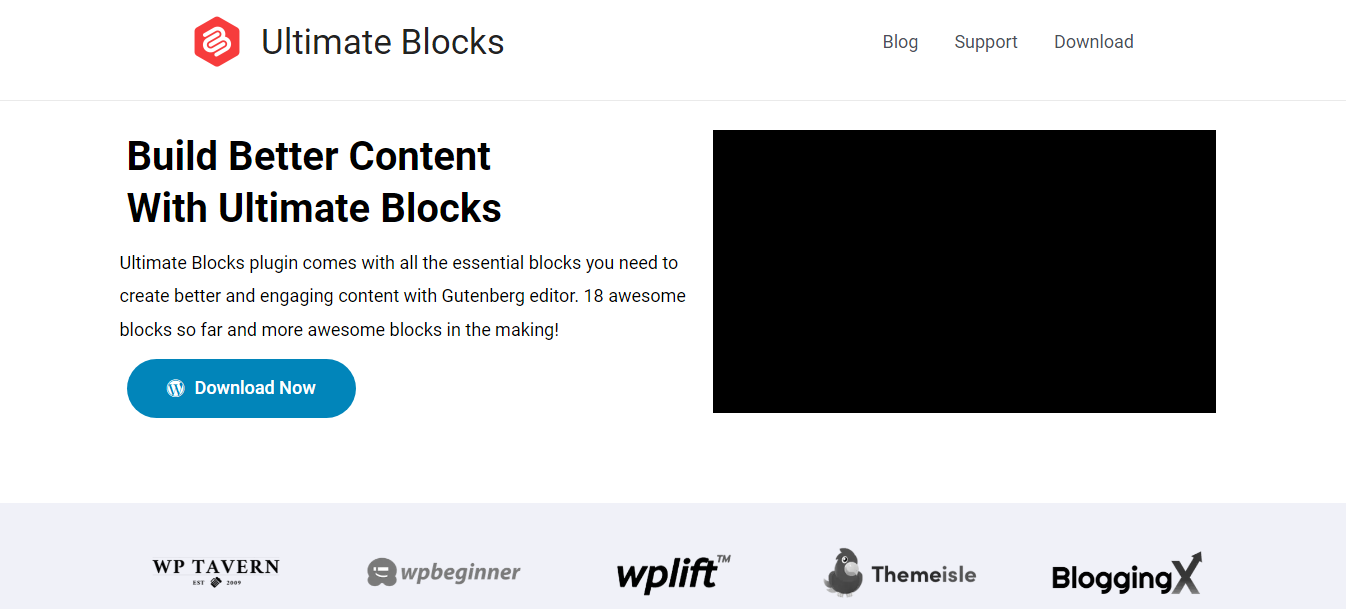
Ultimate Blocks is the last plugin on our list of best Gutenberg blocks plugins. The plugin is primarily designed for bloggers and marketers. It’s designed to make it simple and quick for website owners to create genuinely exciting and engaging content.
Ultimate Blocks plugin adds 20+ additional blocks to the Gutenberg editor. The key highlight of Ultimate blocks is that you can turn blocks on or off as needed. For instance, if you’d like to hide a block on your website from the public, you can simply turn it off, and it will become invisible to the public.
Moreover, One advantage of using Ultimate Blocks is that its blocks increase the readership and engagement of your material. Options like Click to Tweet or Social Share help visitors easily share your content on their profiles. It not only eases the process for them but also gives your website a free promotion.
Let’s have a look at some of the key blocks offered by the Ultimate Blocks plugin.
Featured Blocks
- Call to Action Block: With this block, you can add a call-to-action button to increase user engagement. This allows you to build a call to action box with a headline, description, and button.
- Table of Contents Block: This one allows you to add a table of contents to your blog posts for easy navigation.
- Notification Box Block: Enables the addition of a simple notification box in your articles.
- Tabbed Content Block: This allows you to structure your content into separate tabs. Moreover, you can conveniently drag to arrange the tabs in a particular order.
- Expand Block: The Expand bock allows you to add expandable content. With this block, content is initially hidden and appears only once you click the Expand button.
- Click to Tweet Block: This simple block allows you to add tweetable content to your posts and pages. A reader can simply click on the block to tweet the contents of that particular block.
- Misc: Apart from the above blocks, there are several essential blocks offered by the plugin. These include buttons, slider, review, styled list, star rating, countdown, social share, progress bar, post grid, and many more.
Key Features
- Allows for the creation of a call-to-action block.
- Allows readers to easily tweet stuff from an article or a blog post.
- Create a dynamic table of contents.
- Add ratings and reviews for your products.
- It enables you to add notifications to your articles easily.
Advantages
- Turn blocks on or off with a simple toggle.
- Highly optimized and offers better page speeds.
- SEO friendly.
- 20+ content blocks.
- Open source
Pricing
Ultimate Blocks is 100% free to download.
Conclusion:
All in all, the default Gutenberg editor is quite limited in terms of its functionalities. While it does come with all the essential blocks, you will find it limited while creating any complex layout. However, you can transcend these limits and extend the functionality of the stock Gutenberg editor via third-party blocks plugins. These plugins add a wide range of blocks to Gutenberg and allow you to create layouts and features that aren’t possible with the default Gutenberg blocks.
In this article, we have learned about the Gutenberg blocks plugins and their types. Afterward, we discussed the seven best Gutenberg blocks plugins available in the market. Still, I would say that it’s not even close to being a complete list in any way. You may find several other resourceful plugins that can assist you in the process of creating beautiful content for your website. Moreover, as Gutenberg continues to evolve, we see a rise of Gutenberg blocks plugins, so you may find more and more plugins launching in the future.
Our Recommendations
In our opinion, Spectra is the best among the lot. Available for free, it has a comprehensive set of original and imaginative building blocks that make creating stunning web pages and articles effortless.
Kadence is another top option for creating a beautiful site. It mostly uses the standard WordPress functions and only adds to them to make sure they work with as many other plugins as possible. You have full control over your design when you add more plugins, blocks, and features.
CoBlocks can be ranked third among the plugins described above. Its top perk? It’s absolutely free. CoBlocks is extremely powerful, optimized, and lightweight to provide a genuine experience with the Gutenberg editor. It comes with the most exciting collection of Gutenberg Blocks for page building.
We hope you found some helpful information in this article about finding the best Gutenberg blocks plugins for your WordPress site.
Have you ever used any Gutenberg blocks plugin before? How beneficial do you think blocks plugins can be for Gutenberg? Let us know of your experience in the comments below!