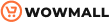Do you want to create online courses and start selling them? A robust LMS plugin can help you build classes, manage them, handle student data, and so on. This article will show you the best LMS plugins for WordPress. So, if you are looking for WordPress plugins to sell online courses, keep reading this article!
What is a Learning Management System?
A Learning Management System (LMS) is a software platform that provides instructors, trainers, and educators with the tools and features they need to create, manage, and deliver online courses and training programs.
An LMS typically includes the following:
- Course and curriculum design features
- Student registration and enrollment
- Learning content and materials delivery
- Assessment and evaluation
- Reporting and analytics
The goal of an LMS is to make it easier for educators to create and deliver compelling online learning experiences and for learners to access and complete their coursework and training.
So, an LMS plugin is a powerful tool to help instructors, trainers, and educators to create, manage, and deliver practical online courses and training programs. By providing a centralized platform for managing learning content, student data, and assessment and evaluation, an LMS tool can help educators create engaging and effective online learning experiences for their students.
What to Look for in an LMS Plugin?
There are several key factors to consider when looking for an LMS (learning management system) plugin. These include:
- Compatibility
- Features
- Ease of Use
- Security
- Pricing
- Quiz and Tests
- Automated Emails
- Integrations
- Profile Management
We will take a deep look into each requirement below.
1) Compatibility
An LMS plugin should be compatible with your website or platform so that it can be easily integrated and used. The plugin should be compatible with your website’s content management system.
2) Features
An LMS plugin should provide the features and functionality needed to create, manage, and deliver online courses and training programs. This may include course and curriculum design features, student registration and enrollment, learning content and materials delivery, assessment and evaluation, and reporting and analytics.
3) Ease of Use
An LMS plugin should be easy to use so that you and your learners can easily access and use it. This may include a user-friendly interface, clear and concise instructions, and helpful support resources and documentation.
4) Security
An LMS plugin should be secure and protect the privacy of your learners. This may include secure login and authentication features, data encryption, and compliance with privacy laws and regulations.
5) Pricing
An LMS plugin should be affordable and provide the help you need. This may include options for different pricing plans and support levels and resources such as tutorials, FAQs, and forums.
6) Quizzes and Tests
To ensure students understand your course better, you should come up with quizzes and tests. These tests can be added between chapters. So they might be able to understand the topic even better.
7) Automated Emails
You must set up automated emails to inform your students about new courses, their progress, etc. So, having the automated email feature will help you provide a better experience.
8) Integrations
Integrations will help you connect your online course website to third-party tools and apps. Before choosing an LMS tool, look for integration opportunities. You need to ensure you have payment gateway integration and email marketing service integration.
9) Profile Management
Managing a student’s profile is a must for every online course website. This way, the tutor will know how many students have joined a course and track their progress.
You can create and deliver compelling online courses and training programs to your learners by choosing an LMS plugin that meets your needs and requirements.
Best LMS Plugins for WordPress
let’s see the top six LMS plugins for WordPress. They are:
- LifterLMS
- LearnDash
- Tutor LMS
- Masteriyo
- WP Courseware
- LearnPress
We will take a look at each plugin below. Let’s see what each plugin has to offer.
1) LifterLMS
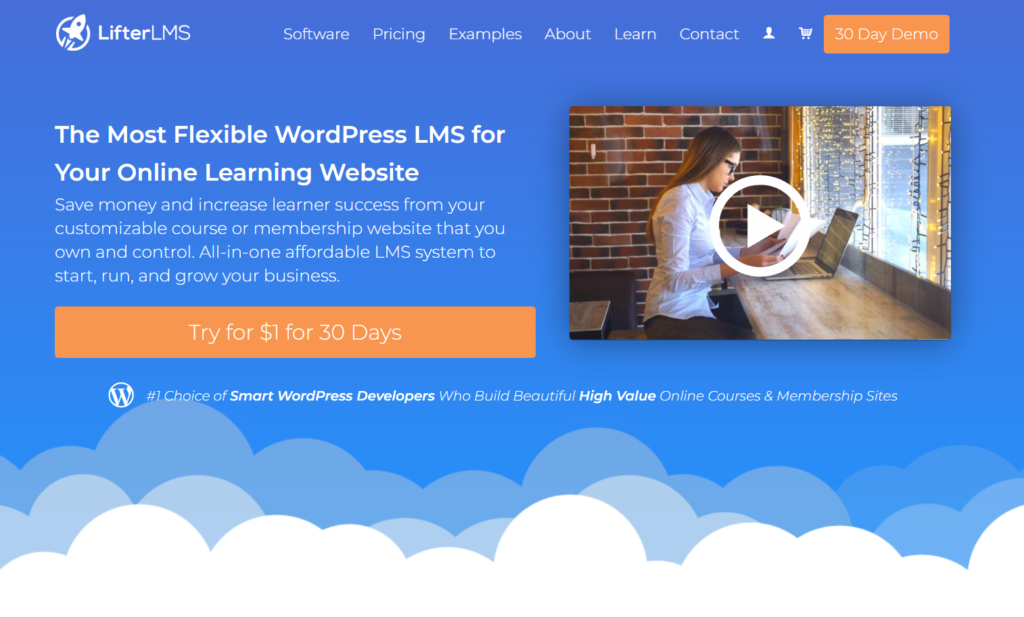
LifterLMS is one of the popular WordPress plugins for online courses that offers a wide range of features and tools for creating and managing online courses.
LifterLMS allows users to easily create and sell courses, track student progress, and monitor performance. One of the key benefits of using LifterLMS is its intuitive and user-friendly interface. The plugin’s drag-and-drop course builder allows users to quickly and easily create engaging and interactive courses.
LifterLMS offers a wide range of customizable templates and designs, making it easy to create a professional-looking course without any design experience.
Another key feature of LifterLMS is its ability to support various course formats, including video, audio, text, and more. This makes it easy to create a course that fits the needs and preferences of your students, regardless of their learning style.
In addition to its course creation and management tools, LifterLMS also offers a range of features that make it easy to sell and promote your courses.
It is one of the recommended LMS plugins for WordPress.
Features
- Intuitive drag-and-drop course builder
- Customizable templates and designs
- Support for a variety of course formats
- Easy payment setup and promotional tools
- Detailed student progress tracking and reporting
- Integration with popular WordPress plugins and tools
Pricing
LifterLMS is a premium plugin. Its cheapest plan will cost you $149 a year. On top of that, all the plans come with a 30-day money-back guarantee. So, if you are not comfortable with the plugin, you can get a complete refund.
2) LearnDash
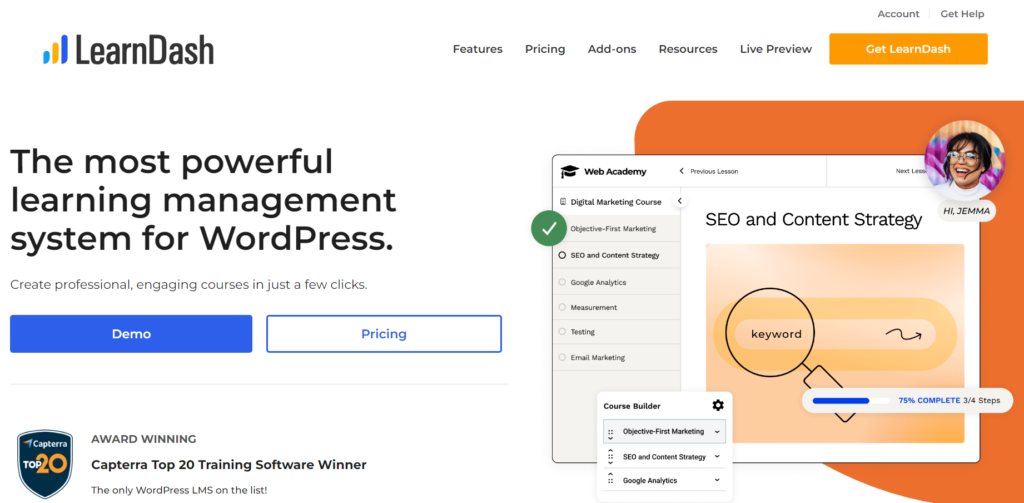
If you prefer easy-to-use LMS plugins for WordPress, you must check out LearnDash.
The main advantage of LearnDash is its restriction-free course creation. The plugin’s drag-and-drop course builder makes creating courses without technical expertise easy and allows users to incorporate many multimedia elements, including images, videos, audio, and more.
Additionally, LearnDash is compatible with most WordPress themes and plugins. So you will not face any compatibility issues while using the platform. Another benefit of LearnDash is its integration with multiple payment gateways and email marketing tools. This allows users to set up payment options and email marketing campaigns effortlessly.
To help you get maximum conversions and revenue from your online learning website, LearnDash supports integration with add-ons like Weglot, Events Calendar, Solid Affiliate, Restrict Content Pro, and so on. Configuring these add-ons would be pretty simple, and you do not need to write a single line of code.
Features
- Drag-and-drop course builder
- Compatibility with most WordPress themes and plugins
- Integration with multiple payment gateways and email marketing tools
- Support for a wide range of multimedia elements
- Use across a WordPress multisite network
Pricing
LearnDash is a premium plugin that will cost you $199 a year for a single domain license. Moreover, you are covered under a 15-day money-back guarantee in case you aren’t satisfied with the product.
3) Tutor LMS

Tutor LMS is one of the best lightweight WordPress plugins for online courses. It is a complete solution for every LMS website. You can create courses using their front-end drag-and-drop website builder with quizzes, assignments, and lessons without technical knowledge.
Another thing we loved about LifterLMS is its custom dashboard for teachers and students. This allows instructors to easily view and manage their courses, quizzes, and assignments and track student progress in real-time. LifterLMS offers advanced analytics and reporting features, providing instructors with detailed insights into student performance and progress.
The courses created using Tutor LMS will be 100% mobile responsive. So, the students can learn through desktops, tablets, or even mobile phones. There won’t be any issues with the screen size.
The next thing we would like to point out regarding the tool is the multilingual option. Tutor LMS is 100% translation ready, and you can translate the content into any language you like. There won’t be any compatibility issues.
Features
- Elegant course design options
- Custom dashboard for teachers and students
- Unlimited quiz creation
- Assignment creation
- Mobile responsive
- Advanced analytics and reporting
- Translation ready
Pricing
Tutor LMS is a freemium tool. The free version tool will allow you to create basic courses with some restrictions. When you are ready to upgrade, a single domain subscription will cost you $199 a year.
4) Masteriyo
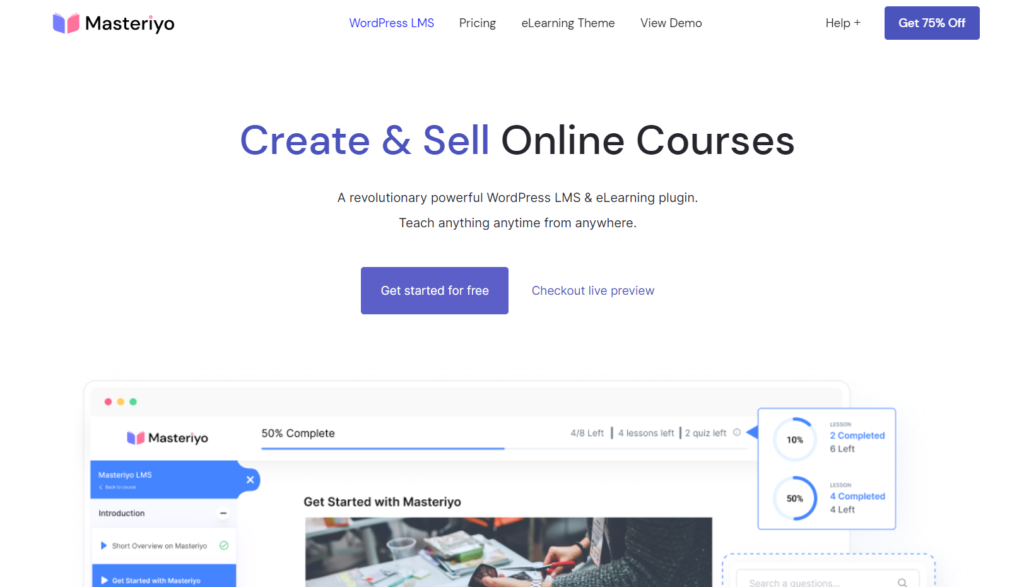
Looking for affordable WordPress LMS plugins? Check out Masteriyo. Masteriyo is a feature-rich LMS plugin that comes with easy-to-use configuration options. The plugin supports unlimited students, instructors, quizzes, and lessons. Thus, there won’t be any limitations on the courses you can create and the students and instructors you can have. The drag-and-drop and quiz builder makes it easy to create and manage quizzes online.
To accept payments, you can use the in-built PayPal add-on. This way, every subscription fee will land directly on your PayPal account. To enhance the security of your online tutoring website, you can integrate Google reCAPTCHA with it.
Another cool feature of Masteriyo is the certificate builder. You can create the certificate with the drag-and-drop builder. Once the student completes a specific course, you can give them a unique certificate.
Masteriyo’s quiz builder is also bundled with a ton of features. You can add a points system to quizzes so students can know how they perform. Finally, the distraction-free learning page can be a huge relief to students to learn something new without getting distracted.
Features
- Advanced quiz builder system
- PayPal integration for accepting payments
- RTL support
- Google reCAPTCHA
- Password strength enhancer
- Certificate builder
Pricing
Masteriyo is a freemium WordPress plugin. You can download the free version of Masteriyo from the WordPress plugins repository. On the other hand, the premium version tool will cost you $199 a year.
5) WP Courseware

Next on our list of the best WordPress LMS plugins is WP Courseware. WP Courseware is one of the old LMS plugins in the market. The development team released the first version of the tool back in 2012. By now, they have added more than 290 features to the tool to make it wholesome.
One of the main features of WP Courseware is drip content, which allows course creators to release course materials to students on a schedule. This means that instead of giving students access to all course materials at once, the course creator can release them over time, allowing students to progress through the course at their own pace.
This can be useful for several reasons, such as allowing students to digest and understand the material before moving on to the next lesson or keeping students engaged with the course over a more extended period.
In addition to drip content, WP Courseware includes student management tools that allow course creators to track student progress and performance. This can be useful for identifying areas where students may be struggling and providing feedback and support to help students succeed in the course.
Finally, the customization options are another thing you will love. You can modify the coloring, branding, and everything through the settings.
Features
- Multi-tier courses
- Quiz and assignment management
- Course progress tracking
- Compatible with other WordPress themes and plugins
- Built-in payment gateways
- Email notifications
Pricing
WP Courseware is a premium LMS plugin. Their cheapest plan starts at $149 a year.
6) LearnPress
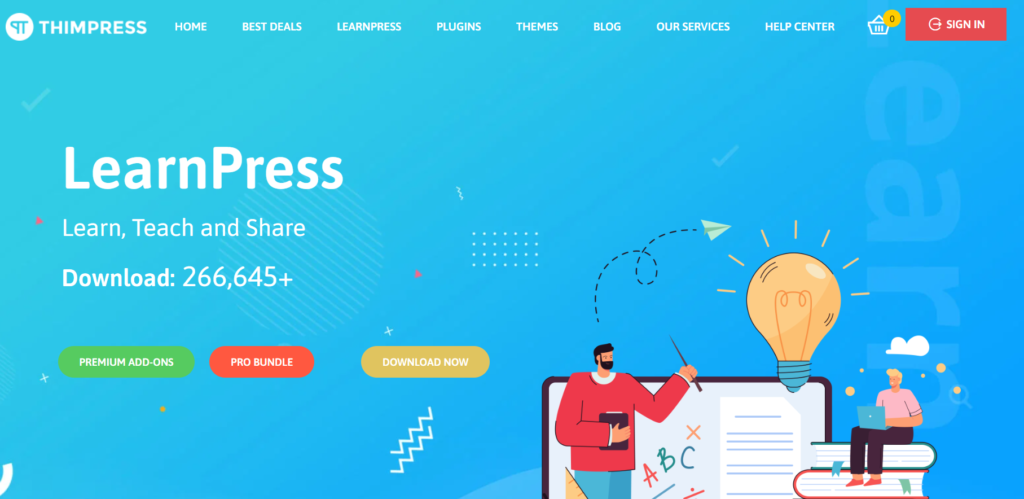
If you are looking for an LMS plugin that supports many integrations and has unique features, you should consider checking out LearnPress. LearnPress comes with many choices for creating an online tutoring website. With the tool, anyone like instructors, educators, trainers, teachers, professors, or coaches can create online courses.
The tool can be integrated with WordPress plugins like Elementor, Contact Form 7, Slider Revolution, WPBakery Page Builder, etc. It will ensure you can tweak every inch of the online tutoring website according to your needs.
Another thing we love about LearnPress is that the custom-built themes will be 100% compatible with LearnPress and will not create any compatibility issues.
Overall, LearnPress is an excellent plugin for anyone looking to create and manage online courses on their WordPress website. Its user-friendly interface and advanced features make it a top choice for educators, trainers, and anyone looking to share their knowledge and expertise online.
Features
- Custom online education themes
- Contact form plugin integration
- Landing page builder integration
- Translation ready
- Stripe integration
- WooCommerce integration
Pricing
LearnPress is a freemium WordPress plugin. You can download the free version from the WordPress plugins repository. While the pro bundle with all the premium add-ons will cost you $610 a year.
Conclusion: Best LMS Plugins for WordPress
As you can see above, multiple LMS plugins for WordPress are available in the market. This article covered six of the top WordPress plugins to sell online courses. And they are:
- LifterLMS
- LearnDash
- Tutor LMS
- Masteriyo
- WP Courseware
- LearnPress
Each plugin comes with unique features and serves the same purpose. If you prefer an affordable solution, you are good to go with Masteriyo. Other than that, LifterLMS and LearnDash are famous and influential WordPress plugins to sell online courses.
Besides these, LearnPress will help you with an easy-to-use interface and a bunch of integrations. Finally, WP Courseware and Tutor LMS can be a good fit if you need trusted WordPress plugins to sell online courses.
So, you can choose any of the WordPress plugins discussed above to sell online courses according to your requirement and start creating your online tutoring website.
We hope you have found this article helpful and enjoyed the read. Please consider sharing this post with your friends and fellow bloggers on social media. So, which LMS plugins for WordPress are you going to use? Let us know in the comments.
Meanwhile, you can check out our blog archive for more related articles. Here are a few posts you might find interesting: