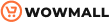Do you find the block editor’s default set of WooCommerce blocks a bit limited? I totally understand your point. While the default WooCommerce blocks are good enough to set up a fully functional store, they may lack some advanced functionality and customizations. To make up for that, we have compiled a list of the best WooCommerce blocks plugins to extend the default set of WooCommerce blocks and provide you with more options.
But first, let’s have a look at what Blocks are and why we need to use third-party blocks plugins. Let’s get started.
What are Gutenberg blocks?
Gutenberg, the new editor of choice for WordPress, relies on the concept of blocks to create customized layouts and content. Gutenberg blocks offer a new method for displaying content and enhancing the appearance of a website. These blocks allow WordPress users to add and change content elements such as paragraphs, photos, widgets, and much more.
The Gutenberg block editor offers a drag-and-drop interface that is more intuitive than the Classic Editor. As a result, this new block-based editing method is more user-friendly and provides a broader range of customization choices than the Classic Editor.
By default, Gutenberg comes with a set of preinstalled blocks, referred to as the Blocks library. However, you might wish to increase the capability of the block-based editor to enhance your WordPress site or WooCommerce store. That’s where third-party blocks plugins come in.
Why use WooCommerce blocks plugins?
As mentioned earlier, there are a certain number of blocks preinstalled into the Block editor library. These blocks can get the basic job done, but there is a need for third-party blocks to add more features to your sleeves.
Moreover, WordPress and WooCommerce don’t have everything you need to build an advanced eCommerce website. So, you need to use WooCommerce blocks plugins if you want your site to be more flexible and valuable.
Let’s talk about some of the reasons why your site needs dedicated WooCommerce blocks plugins.
Simplicity
As the plugins give extra features, they ease up customizing and producing unique content. Using the right blocks, you can easily customize the appearance and add content as per your requirement. Moreover, there is no need to learn coding or graphic designing when you get all of the features in a simple plugin.
Performance and SEO
It is true that when you use Gutenberg, your site will be lighter and faster because you won’t be using a page builder plugin. WooCommerce blocks plugins allow you to achieve the same functionality with the Gutenberg editor as you would with a page builder. As a result, your website’s performance will improve, which in turn makes for a better SEO score.
Special Use Blocks
Third-party developers are offering highly customizable WooCommerce blocks to facilitate users browsing your inventory. With WooCommerce blocks plugins, you get special blocks like featured product block, best-selling product block, on-sale product block, and product categories block, among others.
Now you are pretty familiar with the concept of WordPress blocks and the perks of the WooCommerce blocks plugins. Let’s discuss the six best WooCommerce Blocks Plugins.
Best WooCommerce blocks plugins
Our list of the best WooCommerce Blocks plugins for Gutenberg includes:
- WooCommerce Blocks
- Product X
- Storefront Blocks for WooCommerce
- Genesis Blocks
- Otter Blocks
- WooBuilder Blocks
Let’s have a look at each of them one-by-one.
1) WooCommerce Blocks
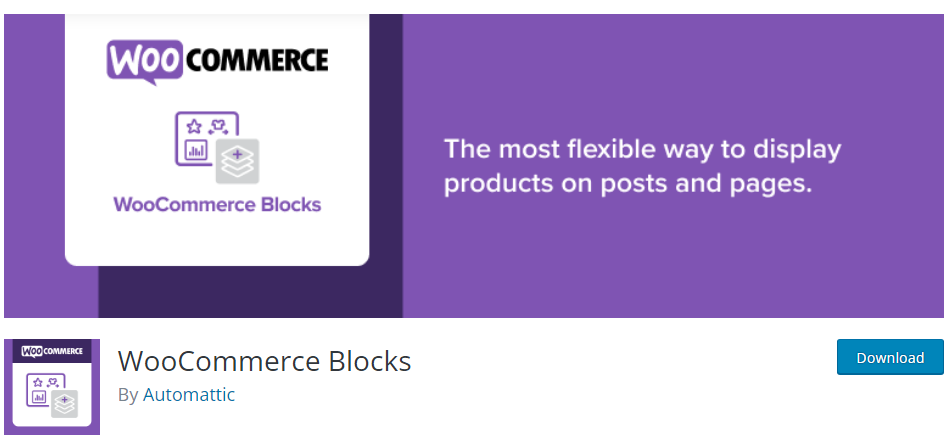
If you are an eCommerce user, then WooCommerce Blocks is one of the best plugins you should try. This plugin has 16 blocks and over 400k active installations, which makes it one of the best WooCommerce Blocks plugins.
WooCommerce Blocks plugin offers the most flexible and easiest way to display your products on posts and pages. Also, it has several ready-made blocks that you can use to show off your products in different ways. You can get all the unique blocks and use them on your page or post.
Besides, you can make using WooCommerce Shortcodes more simple and user-friendly by combining Gutenberg’s Shortcodes block with WooCommerce Blocks.
Moreover, this plugin allows you to access WooCommerce blocks in the experimental stage in addition to the stable blocks. While the stable blocks are included with the WooCommerce plugin, this plugin lets you experiment with the blocks that aren’t yet a part of the WooCommerce plugin.
Here is the list of some blocks currently available in this plugin.
- Featured Category Block
- Best Selling Products Block
- Featured Product Block
- On Sale Products Block
- Reviews by Product
- Active Product Filters
- Active Product Filters
Key Features
- Display your product categories as a list or dropdown to help customers shop.
- You can add customer details, shipping options, and payment methods on the checkout page.
- Displays your store’s products with pagination and sorting options.
- You can add blocks to Gutenberg in almost any way.
- To build brand trust, share product reviews, and highlight category-specific reviews.
- Include a search box to assist customers filter products by category.
Pricing
WooCommerce Blocks is a free plugin. You can download it from the WordPress plugins directory without incurring any costs.
2) Product X
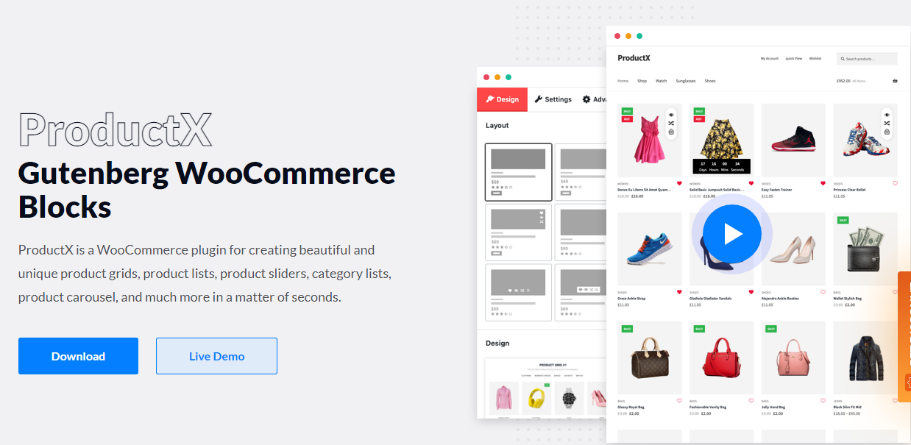
Product X is one of the best WooCommerce blocks plugins available in the market these days. It lets you make beautiful and unique product grids, product lists, product sliders, category lists, and much more.
With this plugin, you can give your WooCommerce product pages a beautiful layout. Also, it will help you find your potential customers. It’s a one-stop shop for stores that use WooCommerce.
Best of all, you can advertise your products globally by translating them into different languages. The plugin is compatible with multilingual plugins like WPML, which helps to translate into many languages.
Additionally, it offers a vast library of pre-made layouts and templates. There are several exquisitely designed layouts available in the Layout library. With only one click, you can import everything you desire. Besides, the templates allow for easy customization and storage for later use.
Key Features
- Use the Ajax filter to load products asynchronously.
- Supports animation, custom CSS, and many other features.
- The pagination and load more features of post lists and grids make browsing products a breeze.
- Numerous grid configurations, blocks, and extensive customization options are available for you to apply your design to the grid blocks.
- Advanced styling controls.
- Compare button for a single product page.
- Enable the sales status that informs clients of the current status of your products to boost sales.
- Allows displaying the current stock level of the products.
Pricing
ProductX offers both free and premium versions. You can download the free versions from the WordPress repository. Whereas the premium version goes from 49$/year to 189$/year with a 14-day money-back guarantee.
3) Storefront Blocks for WooCommerce
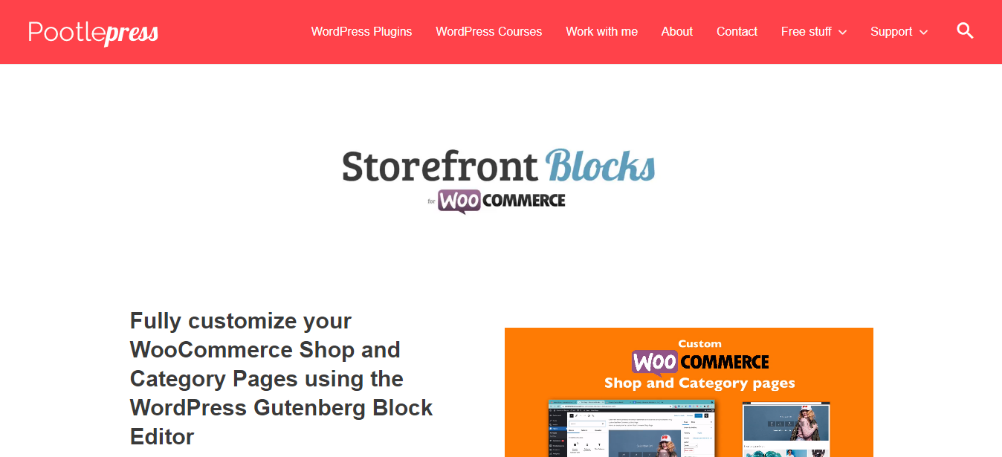
Storefront Blocks for WooCommerce is another highly recommended WooCommerce blocks plugin. With Storefront Blocks, you get complete control over modifying your store’s pages. You can use the range of available blocks to present your products in ways that encourage visitors to make purchases more frequently than usual.
Using the Storefront Blocks for WooCommerce plugin, you can quickly generate appealing homepages, product pages, and shop pages. You can either use a pre-made template or create your own layout.
Additionally, you may use the WooCommerce product block to add simply one product to the website. The item’s name, price, description, quantity, image, and background are all editable.
Lastly, the plugin is highly customizable, so you can change the font size, style, family, color, the position of your product labels, grid spacing, and button colors however you wish.
Key Features
- The listing block allows you to list your products.
- Custom Category Pages.
- Easy Designer.
- Utilizing the square grid blocks to arrange all of your products.
- Slider and carousel blocks help shoppers browse similar products.
- Masonry layout displays items and categories and customizes picture placement.
- Predefined layouts show recently seen customer products.
- Customers can sort products by category, best-seller, and more.
Pricing
Storefront Blocks is a premium plugin that starts from 49$/year with a 14-day money-back guarantee in case you aren’t satisfied with the product.
4) Genesis Blocks
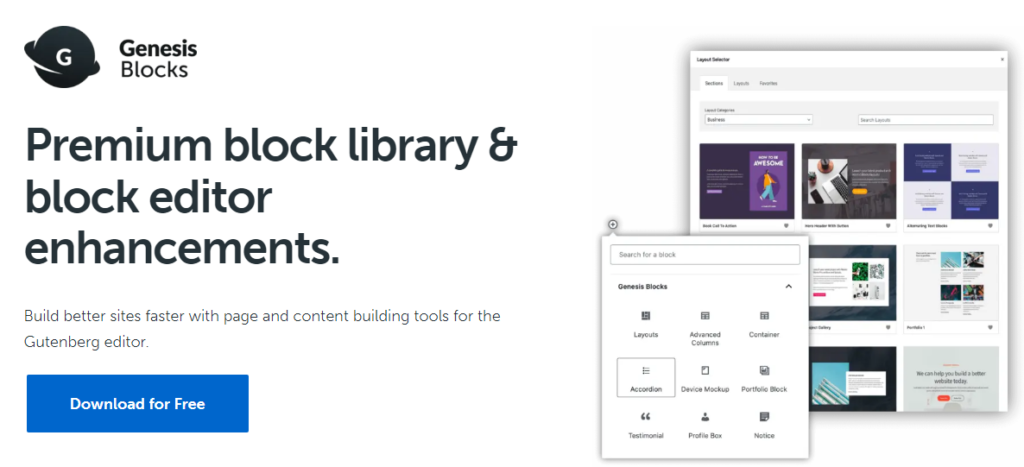
Genesis Blocks, also known as Atomic Blocks, is a powerful tool for building WordPress websites. This is one of the most popular WooCommerce blocks plugins. Using Genesis Blocks with the Block Editor gives you more freedom to make and launch your dream website.
Aside from the blocks themselves, Genesis Blocks simplifies content creation by providing users with access to a library of page elements and full-page layouts from the block editor. The padding and background settings are simple to understand and apply. You might desire to make a section with specific columns, images, and text. You can easily achieve the desired effect of separating this part from the rest by padding and backing it.
Genesis Blocks uses a design to manage your WordPress site’s text, pictures, and other data. You can use Genesis Blocks to create content like the accordion, share icons, drop caps, and author profiles. You can use the Genesis Blocks plugin to customize these features and make your content more visually appealing.
Key Features
- Easy to use and Beginner friendly.
- AMP optimized.
- Templates that are saveable and reusable.
- With modifying rights, you can share your personalized library of templates.
- Prebuilt and custom content sections, as well as page layouts, makes content creation easy.
Pricing
Genesis Blocks comes in both free and premium versions. The Pro edition costs $360/year and comes with a 60-day money-back guarantee.
5) Otter Blocks
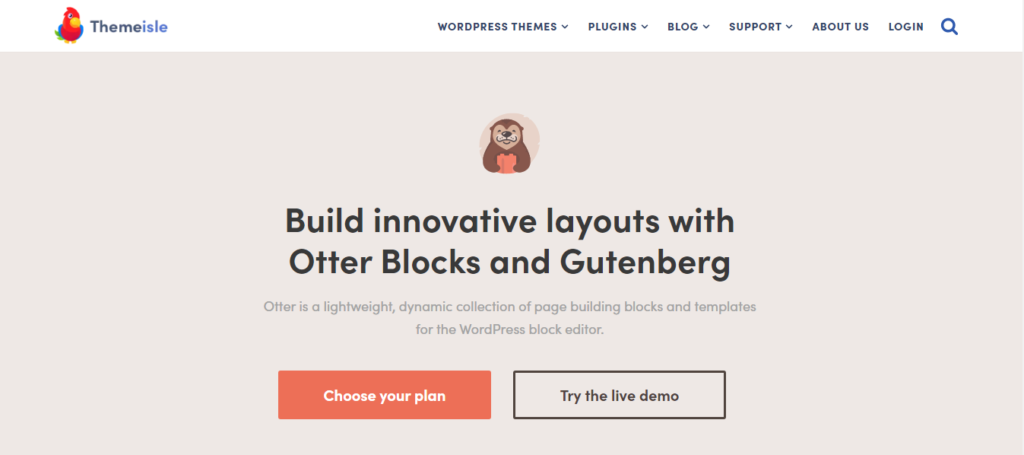
Otter Blocks by Themeisle is one of the best WooCommerce blocks plugins. It’s a lightweight plugin that comes with a dynamic collection of page-building blocks and templates for the WordPress block editor.
With Otter Blocks, you can build everything from a personal blog to an e-commerce site. That, too, without losing the personal touch with a better page-building experience.
Otter has 23 high-quality blocks like blocks for Google Maps, a countdown timer, testimonials, about the author block, and many more. There are 50 different templates that you can use to customize and modify each project. Moreover, this plugin already includes more than 10 other WordPress blocks to serve varying needs.
Key Features
- Otter has a full menu that lets you make blocks in many different ways.
- Lightweight and fast.
- Availability of a wide range of customization.
- Block to connect to Google Maps.
- Blocks that support analytics groups or other tools dedicated to content sharing.
- Customize Every Block with Custom CSS.
Pricing
Otter Blocks has both free and paid packages available. With a 30-day money-back guarantee, the Personal package costs €59/year, and the Agency package costs €189/year.
6) WooBuilder Blocks
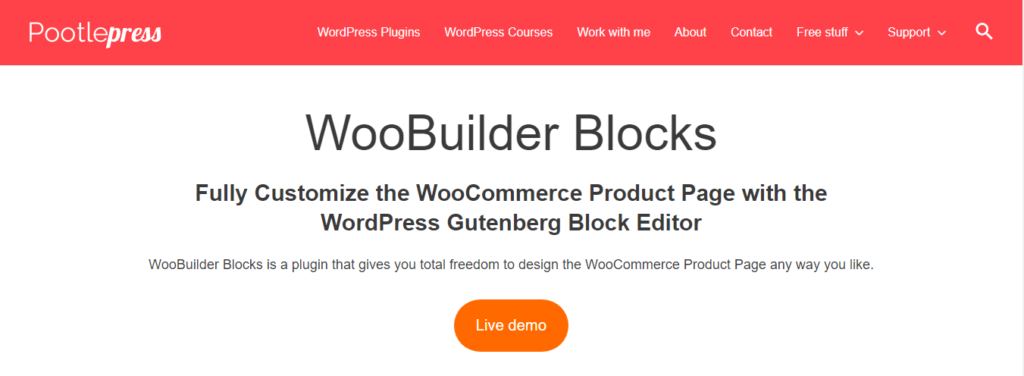
If you own a WooCommerce store, you always want to highlight your products to generate as many sales as possible. But you’re pretty much limited with your theme’s pre-made style regarding the WooCommerce single product page. What if you wanted to change that design for one product, a group of items, or all of your products? WooBuilder Blocks can help you right away.
WooBuilder Blocks is one of the best WooCommerce blocks plugins that allows you to use the new drag-and-drop WordPress block editor (AKA Gutenberg) to modify your WooCommerce single product page.
Using WooCommerce blocks and WooBuilder, you can create stunning product layouts. You can also edit blocks like the header and footer, change the homepage’s background, and more. You can do this for all sorts of products including simple, variable, grouped, virtual, external, downloadable, and so on.
Key Features
- Display all the related products in a single category.
- Categorizes your products by date, order, and the most recent item.
- Add photographs and videos of the product.
- Carousel for product images.
- Custom thank you, out-of-stock, add-to-cart, catalog mode, and pages.
- Users can view products as they scroll down the page.
Pricing
WooBuilder Blocks Plugin is premium only. You can purchase it from the official site at 49$/year for one site license and $199 for a lifetime license. On top of that, the plugin comes with a 14-day free trial so you can check out the plugin before making your purchase.
Conclusion
That’s all, folks! In this article, we have discussed the six best WooCommerce blocks plugins to extend your available options with the Gutenberg editor. So you can pick the one that’s most appropriate for you.
However, there isn’t one single best plugin for anything. Every plugin out there has its own pros and cons. So, the decision of the best plugin is very subjective and depends a lot on your needs and budget.
With that said, just to give you a general view and point you in the right direction, here is what we would recommend.
Our Recommendations
- From our side, WooCommerce Blocks is best for a lag-free experience that seamlessly integrates into your WooCommerce store without any hiccups.
- If you are looking for more options and want a feature-rich plugin at a lower price, you can opt for Otter Blocks.
- On the other hand, for a big store, there is no better option than Genesis Blocks, which is expensive but gives the best of experiences.
We hope this article helped you to find the best WooCommerce blocks plugins for your online store. Which one of these plugins are you going to use and Why? Let us know in the comment section below.
Meanwhile, if you liked this post, here are a few other posts you might be interested in: