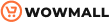Wowmall Blocks is a plugin that turns Wowmall theme in to a powerful Swiss army knife. By installing it you will have access to Demo Templates, Extensions and a lot of other handy stuff.
The installation process is very simple, just follow these steps:
- Download the Wowmall Blocks from here
- Login to your WordPress website
- Navigate to Plugins → Add New
- Now click on Upload Plugin button
- Chose the .zip file you downloaded earlier and click Install Now
- After the plugin was installed click on Activate Plugin button
Hurray! That’s all, Wowmall Blocks is ready to rock!