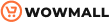Are you looking for the best tool to display related posts on your blog posts or other WordPress pages? If so, you are at the right place. In this post, we will show you the best related posts plugins for WordPress that you should try!
But before that, let’s first address why showing related posts in WordPress is a good idea. So, let’s get started!
Why Show Related Posts in WordPress
Displaying related posts on your WordPress website can be a great way to keep your readers engaged with your content and improve your site’s user experience. Here are a few key benefits of showing related posts in WordPress:
- Reduces Bounce Rate
- Better User Experience
- Improved SEO
Now, let’s take a quick look at each topic and see the benefits.
Reduced Bounce Rate
When readers see a list of related posts relevant to the content they are currently reading, they are more likely to click on and read additional articles. This can help increase the overall time visitors spend on your site, which can be beneficial for a few reasons.
For one, it can help reduce your bounce rate, i.e. the percentage of visitors who leave your site after viewing only one page. A high bounce rate is often seen as a negative signal by search engines, suggesting that your site is not providing a good user experience.
Keeping visitors on your site longer can help improve your bounce rate and search engine rankings. Additionally, the longer visitors spend on your site, the more likely they will engage with your content and potentially take action, such as signing up for your email list or making a purchase.
Better User Experience
Providing a list of related posts can make it easier for readers to find additional content that interests them. This can help create a more enjoyable and seamless browsing experience for your visitors. Additionally, related posts can help give your readers a sense of the breadth and depth of content on your site, which can encourage them to explore and discover more of what you offer.
Improved SEO
When readers click on and engage with related posts, it sends positive signals to search engines that your site is providing valuable and relevant content. This can help improve your site’s ranking in search results.
Additionally, having many internal links (links that point to other pages on your site) can help search engines better understand the structure and organization of your site. This can make it easier for them to index your content and improve your rankings.
All in all, displaying related posts in WordPress can be a simple and effective way to keep readers engaged with your content and improve your site’s user experience. It can help increase visitors’ time on your site, create a better browsing experience, and improve your site’s SEO.
Best Related Posts Plugins for WordPress
Now, let’s take a look at six of the best related posts plugins for WordPress. The plugins we are going to cover are:
- Yet Another Related Posts Plugin (YARPP)
- Related Posts for WordPress
- Related Posts by JetPack
- Inline Related Posts
- Contextual Related Posts
- MonsterInsights
Below, we will show each plugin and its features. From there, you can choose one according to your requirements.
1) Yet Another Related Posts Plugin (YARPP)
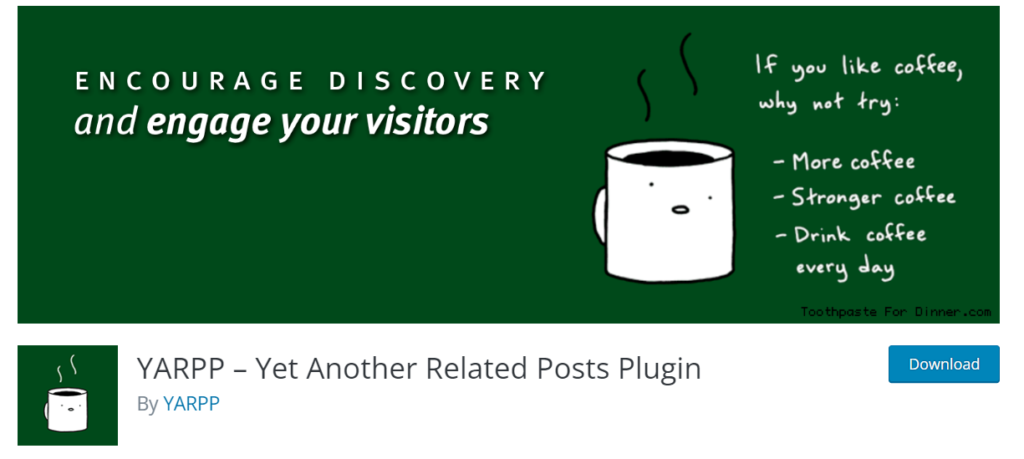
The Yet Another Related Posts Plugin (YARPP) is a popular plugin for WordPress that allows you to display related posts on your site.
One of the main features of YARPP is its ability to display related posts based on your post’s content and other factors such as tags and categories. This helps ensure that the related posts displayed to your readers are relevant and related to the content they are currently reading.
In addition to its content-based related post display, YARPP also includes several customization options. You can control the number of related posts displayed, the size of the thumbnails, and the display order. This allows you to fine-tune the appearance and layout of the related posts section on your site. YARPP also supports custom post types, meaning you can use it to display related posts of any content on your site.
One thing that sets YARPP apart from other related posts plugins is its support for custom post types and fields. This allows you to display related posts based on custom fields and taxonomies.
Finally, YARPP includes support for caching, which can help improve your site’s performance by reducing the number of database queries needed to display related posts.
Features
- Related posts based on content, tags, and categories
- Customization options for display and thumbnails
- Support for custom post types and fields
- Shortcodes and template tags
- Caching plugin support
Pricing
The Yet Another Related Posts Plugin (YARPP) only has a free version. You can download the plugin directly from the WordPress plugin repository.
2) Related Posts for WordPress
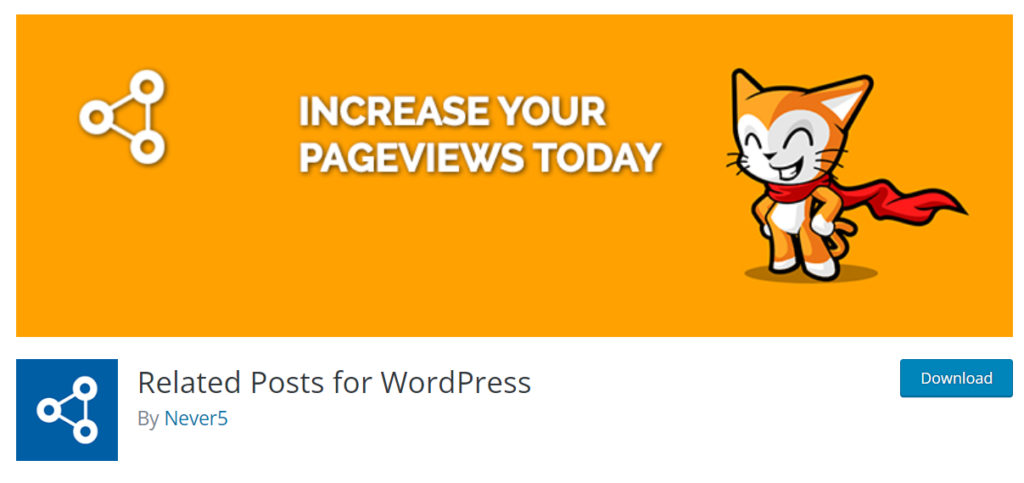
If speed and performance are your top priority, you should check out the Related Posts for WordPress plugin. It is a plugin created with optimization in mind. It won’t compromise your website’s speed and is compatible with almost every PHP version. Since the plugin offers multisite support, businesses can easily use this plugin on multiple websites and control it from a single dashboard.
The plugin will automate the addition of related posts, and you do not need to do anything manually. In case the plugin added inappropriate posts as related ones, you have total control. You can switch the related posts by visiting the post editor, and you are good to go.
Moreover, the plugin also comes with a shortcode feature. So when you need to display a set of related posts on your website, you can use the shortcode. This makes the plugin easy to use, and you can use the widget anywhere you want on your website.
If you are interested in displaying the related posts in a sidebar or any other widget area, you can use the dedicated related posts widget. There is no need for coding or editing templates.
Lastly, the plugin supports dedicated caching, so it won’t send HTTP requests every time someone goes through the blog posts. Once you have selected how many related posts you need to display, the plugin will do the rest.
To sum up, it is definitely one of the best related posts plugins for WordPress that you should give a try.
Features
- Optimized for speed and performance
- Compatible with most PHP versions
- Multisite support
- Custom taxonomy support
- Configurator to tweak the design
Pricing
Related Posts for WordPress is a freemium plugin. The free version is available inside the WordPress plugin repository, which you can use for free. On the other hand, the premium version will unlock all powerful features and cost you $49 a year.
3) Related Posts By JetPack
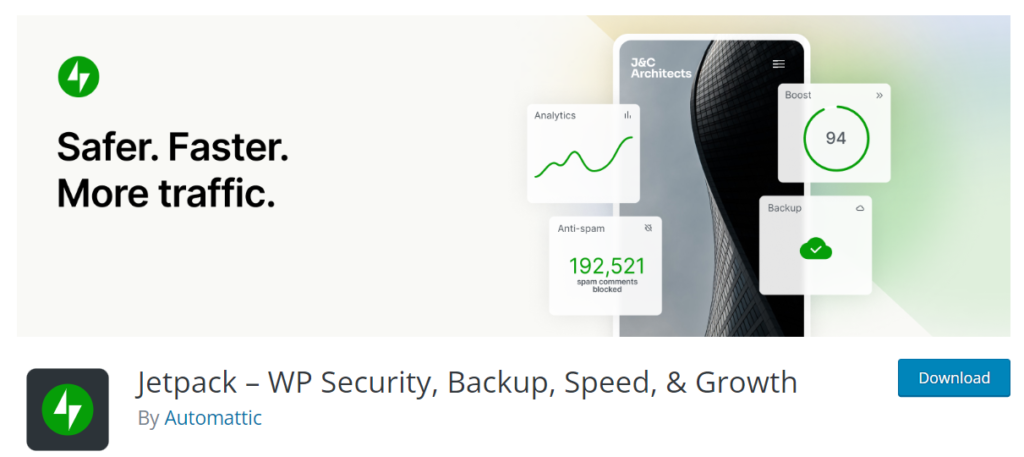
JetPack is not just a typical WordPress related posts plugin. If you need to improve your website’s security and grow your business with impeccable performance features, you should consider checking out JetPack. JetPack is an Automattic product created to help companies and individuals succeed. Since the plugin is also optimized for Gutenberg, you will not face any compatibility issues on the go.
You can enable the related posts feature from the JetPack settings. They also come with a few side options like highlighting content, displaying thumbnails, etc.
Besides, if you need to add a related posts section to your blog posts or pages while using the Gutenberg editor, you can use the dedicated Related Posts block created by JetPack. The plugin will automatically list all the similar posts and display them inside the editor.
Another benefit of the Related Posts feature in Jetpack is that you can customize which types of content are included in the related posts list and exclude specific posts if needed. Lastly, you can also set up the maximum number of related posts you need to display.
All in all, it is one of the highly customizable plugins you can use for security issues and displaying related articles.
Features
- Customize display options
- Show Thumbnails
- Display dates
- Set the maximum number of related posts
- Gutenberg optimized
Pricing
The Related Posts feature offered by the Jetpack plugin is entirely free. You can download the JetPack plugin from the WordPress plugin repository.
4) Inline Related Posts
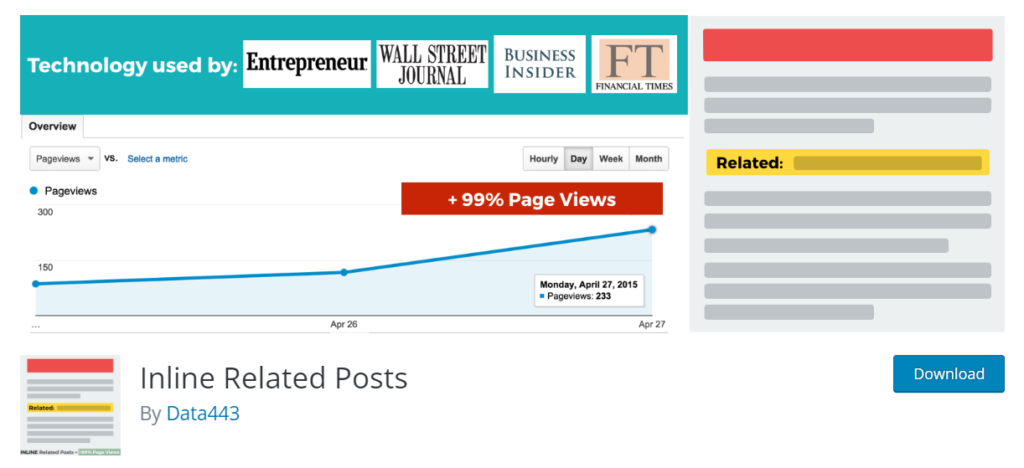
By default, related posts are shown after your blog post ends or after the author box. But if you need a different type of related posts plugins for WordPress, check out Inline Related Posts.
One of the main features of this plugin is that it allows you to display related posts inside the post content rather than in a sidebar or below the post. Inline Related Posts also will enable you to show the related posts based on the categories and tags.
Next, the Inline Related Posts plugin uses advanced algorithms to analyze the content of your post, looking for keywords and other relevant information. It shows a list of related posts from your website that match those keywords or additional relevant information. The plugin’s ability to analyze your post based on content is unique as it provides relevant related posts which keep visitors engaged.
On top of that, it comes with a lot of customization options. You can customize the related posts’ appearance to match your website’s look and feel. You can also choose the number of related posts to show, the order in which they’re displayed, the related post title, and other options. This feature allows you to fine-tune how the plugin best suits your website’s design and aesthetics.
Features
- Inline display
- Custom post types support
- Custom taxonomies support
- Exclude specific posts
- Custom themes to choose
Pricing
Inline Related Posts is a freemium WordPress plugin. The free version can be obtained from the WordPress plugins repository. On the other hand, for a single website license, the premium plan will cost you $47 a year.
5) Contextual Related Posts
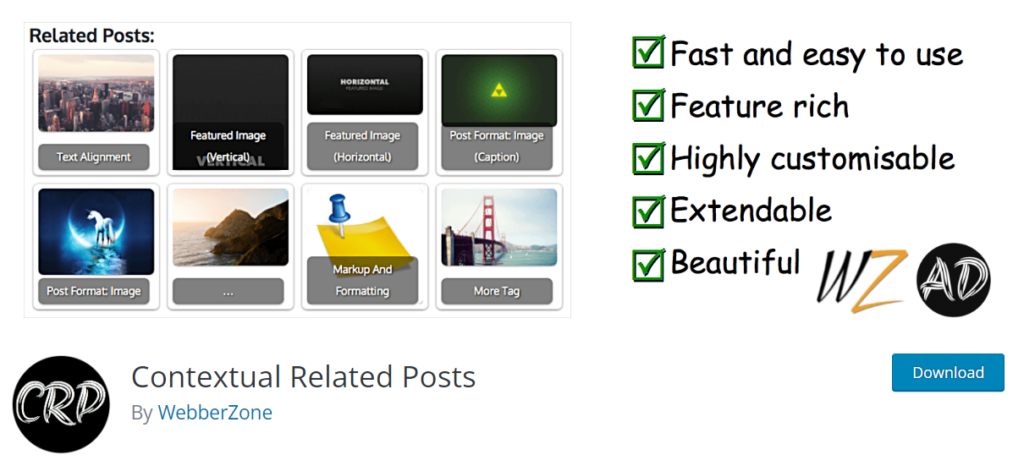
If you prefer an easy-to-use and feature-rich related posts plugin for WordPress, you should check out Contextual Related Posts. The plugin allows you to customize the thumbnails that show the related posts. This can be a great way to improve the look of your related posts and make them more attractive to visitors.
Contextual Related Posts offers shortcode and widget support that allows you to place the related posts in various places on your website. That way, you can display the related posts wherever you please.
When it comes to performance, the plugin is lightweight, fast, and easy to use. It can be set up and configured quickly and easily, making it a good choice for both beginners and experienced WordPress users.
Finally, the Contextual Related Posts plugin allows you to show related posts on various pages, such as the homepage, blog pages, and custom post types. This feature can help you increase the number of pages a visitor sees on your website. Also, it is compatible with most caching plugins. So, you won’t face any issues while using a caching plugin with Contextual Related Posts.
Features
- Analyzes post content and taxonomies
- Multiple display styles
- Shortcode and widgets support
- Customizable thumbnail support
- Show by tags, category or both
- Lightweight and easy to use
Pricing
Contextual Related Posts is a free plugin. You can download the plugin from the WordPress plugins repository.
6) MonsterInsights

If you prefer using a single plugin to track your website visitors and display popular posts, you should check out MonsterInsights. MonsterInsights is a popular and widely used Google Analytics plugin for WordPress. Besides, its popular posts feature is so good for displaying posts according to real-time data.
The plugin will track which posts are getting better attention from visitors. Then, the plugin will add those posts to the list, and you can display them as per your preferences. There are mainly three ways you can use the option. You can display the posts using widgets, Gutenberg blocks, or shortcodes. The plugin is also easy to use, which suits every beginner and advanced user.
On top of that, when using MonsterInsights, you will also get more unique features like eCommerce tracking, author tracking, event tracking, real-time analytics data, report customization, etc. So, this is one of the best and finest options if you prefer a Google Analytics plugin for your website with a popular posts widget.
Features
- Google Analytics integration
- Real-time stats
- Easy setup
- Customizable reports
- Popular posts
- Event tracking
Pricing
MonsterInsights is a freemium plugin. But the related articles feature comes with the premium subscription. The pricing starts at $99.50 a year. Besides, you are also covered under a 14-day money-back guarantee.
Conclusion
You will see multiple options if you search for a related posts plugin for WordPress. This guide lists the most powerful 6 WordPress plugins you can use to set up a related posts section inside your website.
If you prefer a simple-to-use and performance-optimized solution, the Related Posts for WordPress and Contextual Related Posts are good options. On the other hand, YAARP and JetPack can slightly affect your website’s performance but offer more features. So, if you are using powerful hosting, these options are plentiful.
MonsterInsights can bring you Google Analytics data and display the popular posts widget. Finally, Inline-Related Posts is the best option if you need to show the related posts inside your blog content.
You can choose a plugin according to your requirements. The free version of plugins will give you limited features. On the other hand, the premium plans will unlock more power. So, based on your needs, you can go with your preferred plan.
We hope this article helped you in choosing the right plugin for your needs. If you find this guide helpful, you can check out our blog archive for more valuable articles.
Here are a few similar articles you might like: