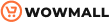Are you receiving spammy comments on your site? We’ve got you. In this guide, you’ll learn different ways to stop spam comments on WordPress with and without plugins.
Regardless of what type of blog or online business you are running, you will face spammers. Once your site gets traffic, spam comments that only try to add a URL can become a problem. We’ve got you covered. This article will show you multiple ways to stop spam comments on WordPress.
Before we show you how to do it, let’s see what spam comments are and why they matter.
What Are Spam Comments and Why You Should Avoid Them?
A spam comment is a comment that is irrelevant to your content and is left by spambots to use your site as an advertisement. Spammers do this to advertise their website or trick you/your website visitors into phishing attacks.
Comment spammers typically post URLs in their comments and encourage website admins or visitors to click on them to boost their search engine rankings.
These off-topic and poorly written comments often make little sense and frequently link to malicious websites. If you do not monitor your website and remove these comments, they will be visible to your users and search engines. This directly impacts the SEO and reputation of your online business.
In most cases, search engines will take this case seriously and mark your website as spam. They may also flag your website as hazardous if they discover links to websites that show R-rated content.
The following are the negative impacts of spam comments:
- While search engine crawlers review your content and see the spam comments and URLs, it will negatively affect your ranking
- Too many comments can cause your WordPress database to overflow and slow down your site
- When your comment boxes are packed with spam remarks, it makes it difficult for legitimate visitors to engage in conversation
- Spam comments on your article make your site appear unprofessional
Now you know what spam comments are and why you should eliminate them. Next, let’s move to the article’s core, which will mention a couple of methods to remove spam comments from WordPress.
How to Stop Spam comments on WordPress
There are several ways to avoid spam comments on your site.
- Via the WordPress admin dashboard
- With a plugin
- Using Captcha
- With a 3rd party comment system
Let’s start with the built-in feature of WordPress.
1) via the admin dashboard
If you want to stop comment spam on WordPress using the built-in settings, the first place to go is the discussion settings. Under the WordPress settings, you will see it.
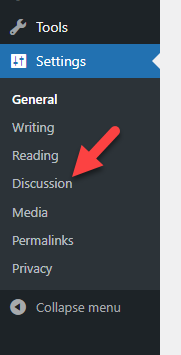
Discussion settings contain a lot of configuration you can do with the comment system.
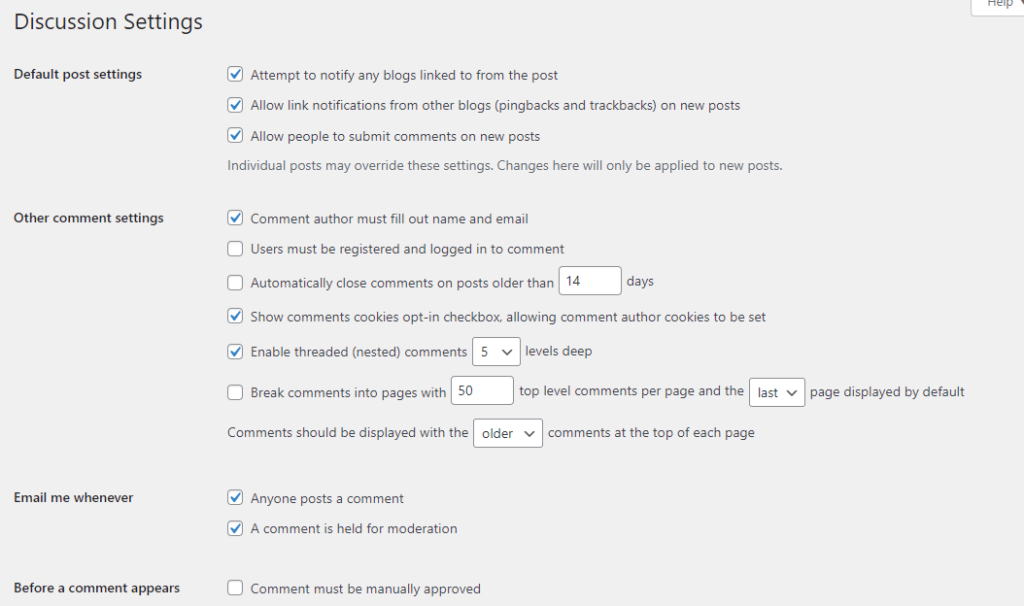
Below, we will list a few tweaks you can make while in the discussion settings.
1.1) Disable WordPress Comments
The first option to stop comment spam on WordPress is disabling comments entirely. Maybe, your business does not need any comments. For example, if you are handling a one-page or company website, you do not need to have any comments.
This will keep you away from getting spam comments. An easy way to do this is to uncheck the box under discussion settings that allow people to post comments on new articles.
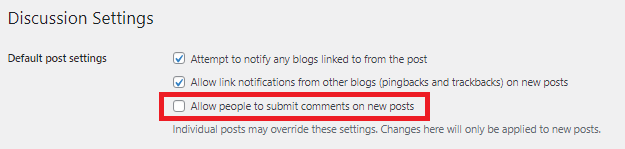
Once you uncheck the box, it will disable comments on all new posts. You can also block pingbacks and trackbacks on recent posts.
But remember this; posts you have already published will still get comments. in that case, you have to disable comments on those posts individually.
To do this, open the post in the Classic or Gutenberg editor, and turn off the comments.
1.2) Turn off Anonymous Comments
Another option that you can use to stop comment spam on WordPress is to disable anonymous comments.
By default, when a visitor leaves a comment on WordPress, WordPress asks them for their names, email addresses, and website addresses.
Allowing anonymous comments will immediately expose your website to spambots that regularly crawl the website’s comment boxes. To turn off anonymous comments, check the comment author must fill out the name and email option.
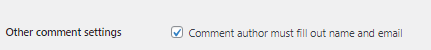
This will make it more difficult, but not impossible, for bots to post automated comments. It will also discourage people from posting irrelevant comments on your posts.
1.3) Allow Comment Moderation
The next step to stop comment spam on WordPress is to use built-in moderation features.
The first option is to approve comments manually. Though this will only partially solve your comment spam problem, it is an efficient technique to ensure visitors only see high-quality, approved comments.
The second option is comment moderation. For example, if a comment has a certain number of links, you can automatically hold that comment in moderation. You can also list IPs, URLs, names, and other things that need moderating.
In settings, find the email me whenever and the before a comment appears sections.
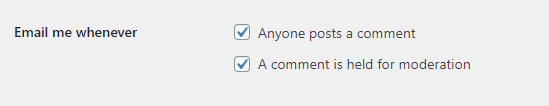
Tick comments must be manually approved to moderate all comments.
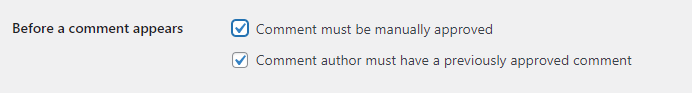
Enable the comment author must have a previously approved comment box option to moderate comments for new visitors.
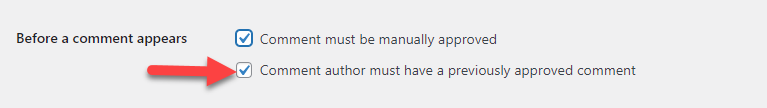
This way, you can reduce spam WordPress comments by a lot.
1.4) Comments from logged-in users
If you want to limit the number of people who can post comments, you can choose only to let comments from site visitors who are logged in. You can do this if your website is a membership community and you wish to promote discussion within that community while excluding outside commentators.
Go to the other comment setting, and tick users must be registered and logged in to the comment option.
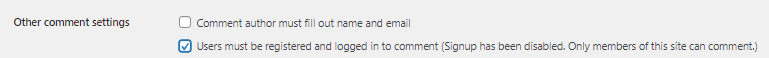
This prevents non-registered users from leaving comments.
1.5) List blacklisted words
You can make a blacklist of words; any comment containing these words will be flagged. When your website gets spam comments containing specific terms, this is one of the feasible solutions.
Under the discussion settings, find the disallowed comment keys.
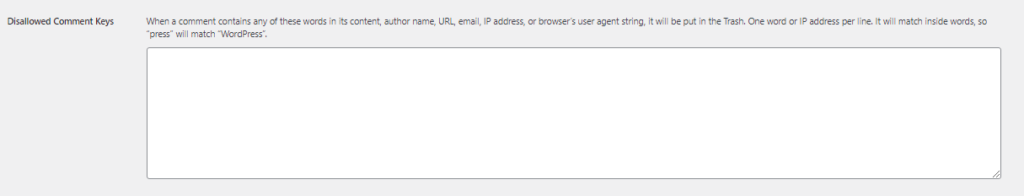
In this box, you can enter blocked words. If someone posts a comment that includes one of those words, it will immediately be sent to the trash.
It’s essential to be careful about which words you put on your blacklist. If it is a common word, real people’s comments would also be automatically moved to trash.
If you don’t want to ban comments with these words entirely but want to moderate them, you can add the list to the comment moderation field.
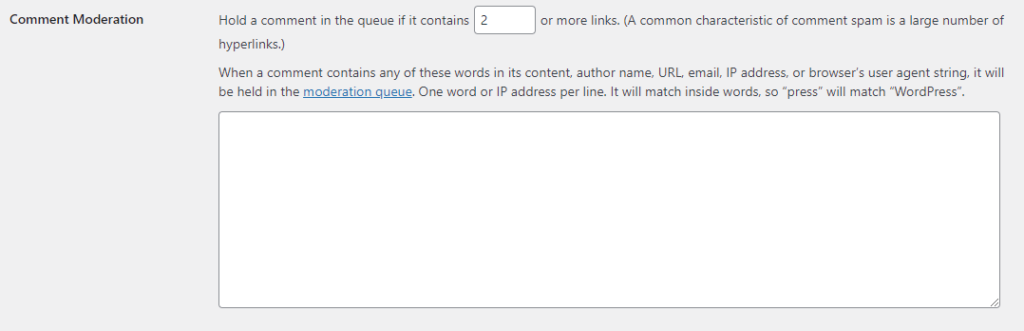
This way, the comments containing these specific words will be held for manual moderation.
1.6) Track links in comments
Spam comments have links because the spammer tries to get people to visit their website. You can stop comment spam on WordPress by preventing people from leaving comments with links or limiting how many links they can add.
In the comment moderation section, you can choose how many links a comment must have before it is held for moderation. Use 2 to allow only one link or 1 to stop any comments with links.
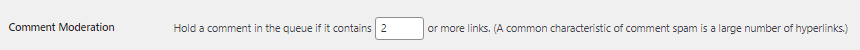
It is a simple and efficient way to track spam comments.
2) Stop spam comments using a plugin
Plugins are another easy way to stop spam on your site. There are many tools you can use. For this demonstration, we will use the Akisme plugin.
Akismet is the most popular free plugin that can help you reduce spam comments. If you do not have Akismet installed, follow these steps.
First, log in to your WordPress dashboard and go to the Add New plugins section. There, you can search for Akismet. Once you have found the correct plugin, install it.
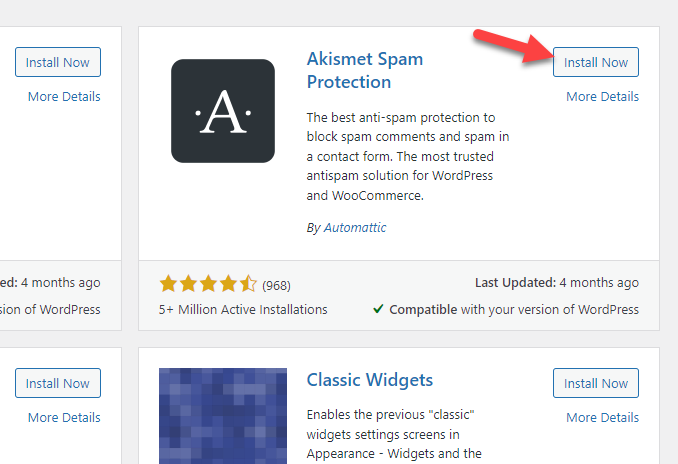
Once you have completed the installation, you can activate the plugin. After activation, you have to set up an Akismet account.
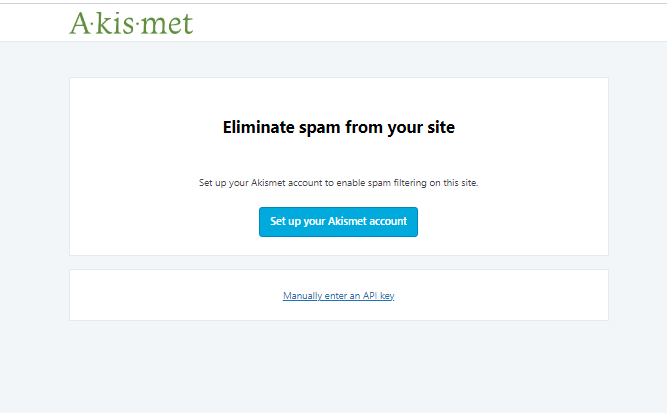
Once you click the set up your Akismet account button, a new page will appear where you can choose between different plans. Akismet offers both free and paid plans. You can select a free plan for personal and non-commercial blogs and paid plan for commercial sites.
We are going to use the free version for the tutorial.
Select the Get Personal button.
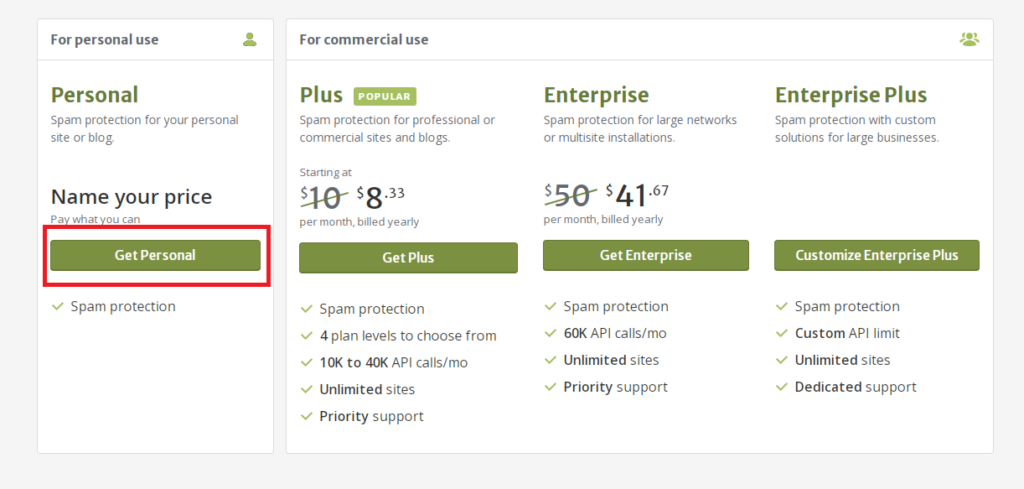
Now you have to fill in the information asked by the plugin. Tick all the checkboxes and click on Continue with Personal Subscription.
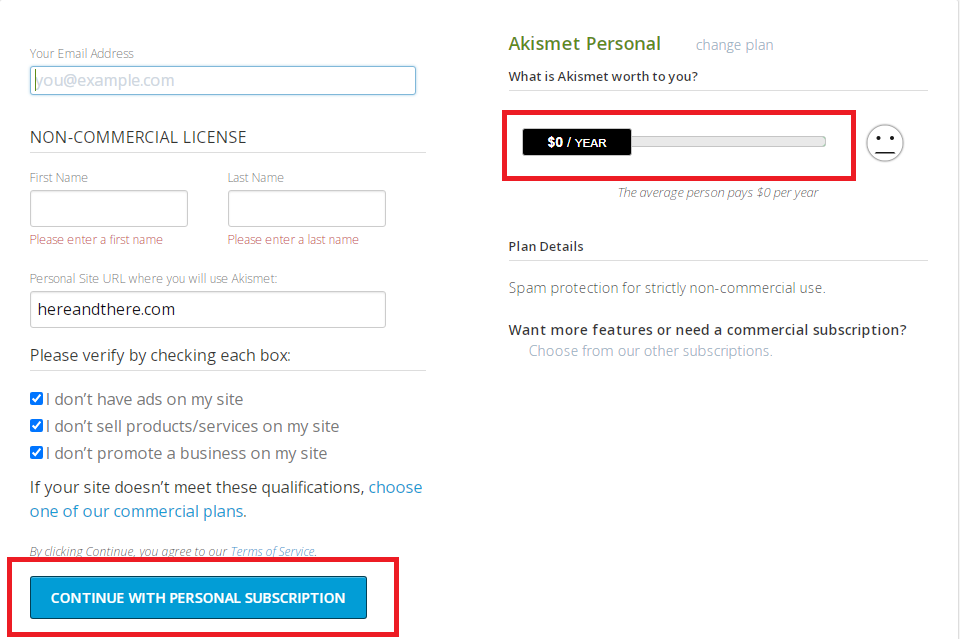
Now you have to provide a verification code. You will find the code on your registered email address.
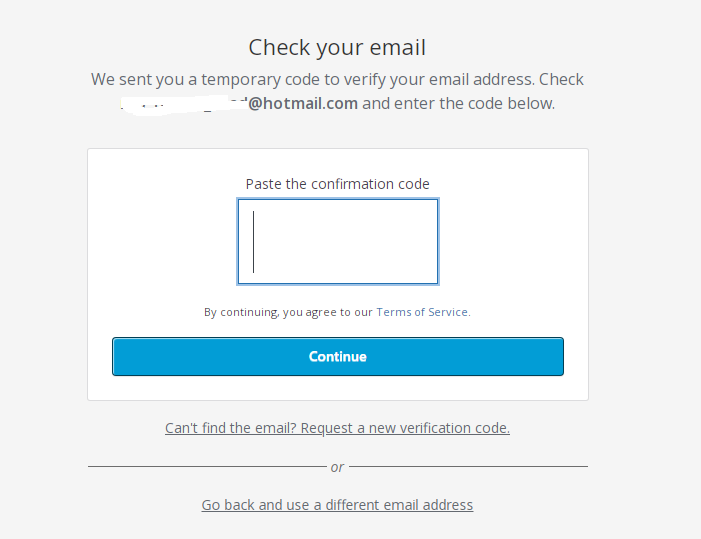
After providing the confirmation code, click on Continue.
Now you will receive an email containing the API key for your WordPress site. Please copy the code and enter it inside the Akismet settings page.
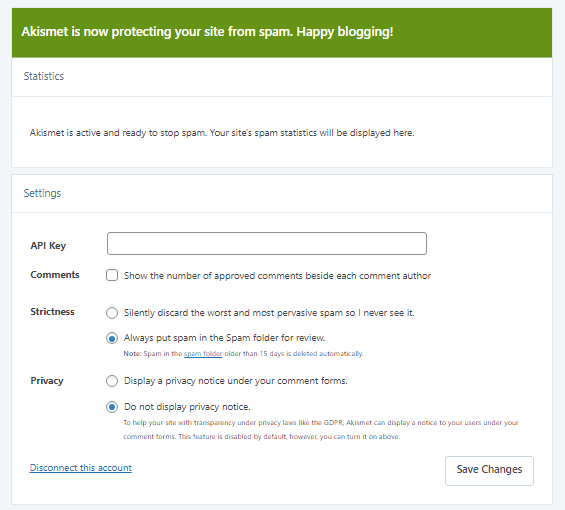
Once you have done that, Akismet will protect your website from spam comments. According to your configuration, the plugin will deal with spam comments.
You can also check our guide on the best anti-spam plugins to learn more about them.
3) Stop comment spam using Captcha
Bots leave many spam comments, so if you want to stop comment spam on WordPress, Captcha is an excellent option. Captcha generates a question form to identify whether the user is a human or a bot. You can implement Captcha to your WordPress comment forms with a dedicated WordPress Captcha plugin.
You will see several WordPress Captcha plugins on the internet. For this tutorial, we will be going with reCaptcha by BestWebSoft.
3.1) Integrating reCaptcha Into WordPress
reCAPTCHA is Google’s version of the CAPTCHA.
It is one of the cleanest and easiest to use because it doesn’t ask confusing questions or show letters that are hard to read. You don’t want people to leave your site just because they can’t figure out the CAPTCHA. A plugin like reCaptcha by BestWebSoft makes integrating the Captcha into WordPress simple.
The first thing you need to do is install reCaptcha by BestWebSoft on your WordPress website.
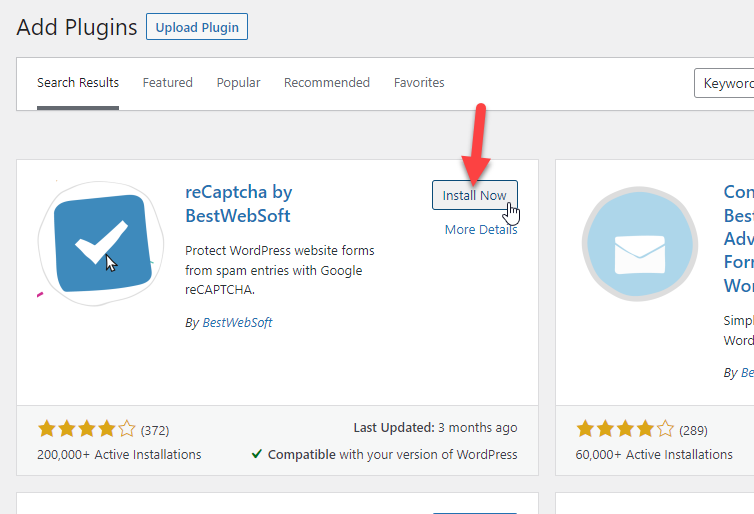
Once you have installed the plugin, you can activate it. The plugin comes with minimal configuration options.
To set it up, register your site with Google’s Captcha API and choose reCAPTCHA V2 or v3. reCAPTCHA v2 will display a checkbox that users need to interact with. For a captcha that checks for spam using JavaScript without the user having to do anything, v3 is the best option.
You can select the captcha type and generate keys from Google’s Captcha API keys page.
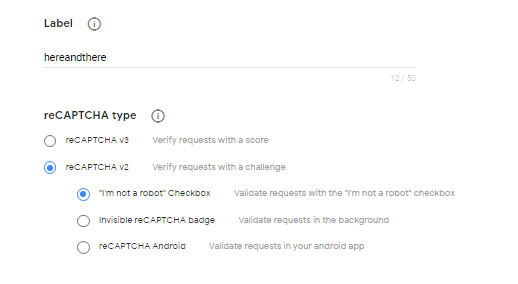
Once you submit the form, a page containing the site and secret keys will open.
You must paste these keys into the plugin settings. After completing the task, choose the comment form from the enable reCaptcha for section.
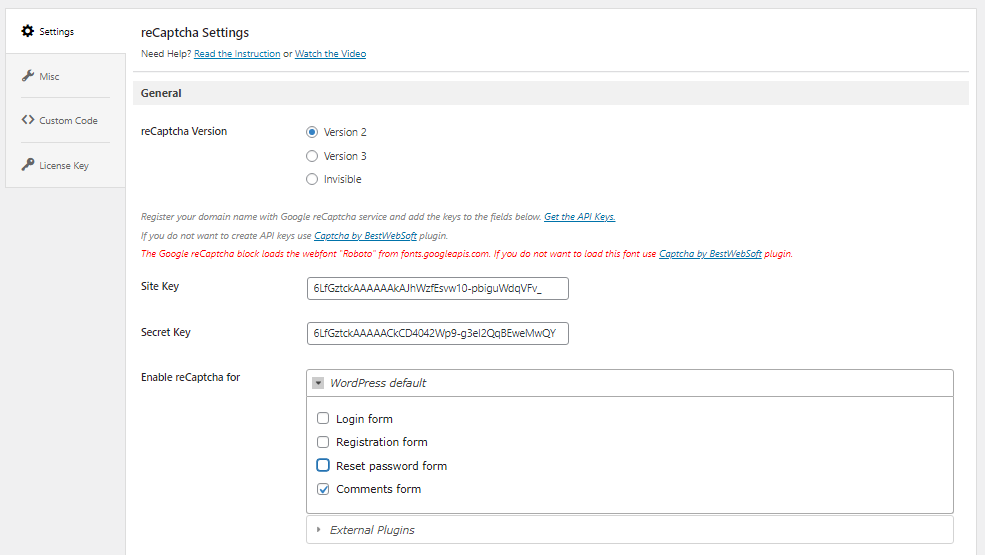
Once you have done with the configuration, update the settings.
From now on, when someone leaves a comment, they need to check the “I’m not a robot” box. Bots won’t be able to bypass this authentication.
This is another convenient way to eliminate spam comments on WordPress.
4) use a Third-party comments system
WordPress comment system is super easy to get targeted.
A bot can quickly fill up the fields like name, email address, and website address and publish whatever comment they need. There is not much of an authentication.
There are alternatives if you feel the WordPress comment system is not the right fit.
Using a completely different third-party comment system can help eliminate comment spam.
Some of the popular third-party comment systems are:
- wpDiscuz
- Thrive Comments
- WordPress Facebook Comments
And so on
You can entirely disable the WordPress comments system and switch to a new one. Monitor the results and decide whether it helps eliminate comment spam in the long term.
Feel free to check our article on the best WordPress plugins to improve the comment system.
5) use a Web Application Firewall
Using a Web Application Firewall (WAF) like Sucuri’s or Cloudflare’s is another good option to stop comment spam on WordPress.
Since these services act as a barrier between your website and the internet traffic, blocking and filtering out all malicious proxy traffic and bots would be a cakewalk.
They also make it simple to block entire countries with the click of a button. A WAF can also help you reduce your bandwidth usage and visitor usage, allowing you to save money on your monthly web hosting fees.
Conclusion
If you get many spam comments on your WordPress website, consider this issue more seriously. As we mentioned, it can affect your overall SEO and make your website look unprofessional.
Manually taking care of spam comments can be a challenging task. But, with our guide, you can reduce them. In this article, we have shared multiple methods to eliminate spam comments. You can do it right from your WordPress dashboard, using a dedicated WordPress plugin, a captcha service, integrating a completely different comments system, or with a web application firewall.
The methods are easy to follow and don’t need any technical knowledge.
You can choose a preferred method from the list and start implementing it.
We hope you have found this article helpful and learned how to stop comment spam on WordPress. If you did, please consider sharing this post with your friends and fellow bloggers.
You can also check out our blog archive for more similar tutorials.
Which method are you doing to take to stop spam comments?
Let us know in the comments.
More articles you might like: